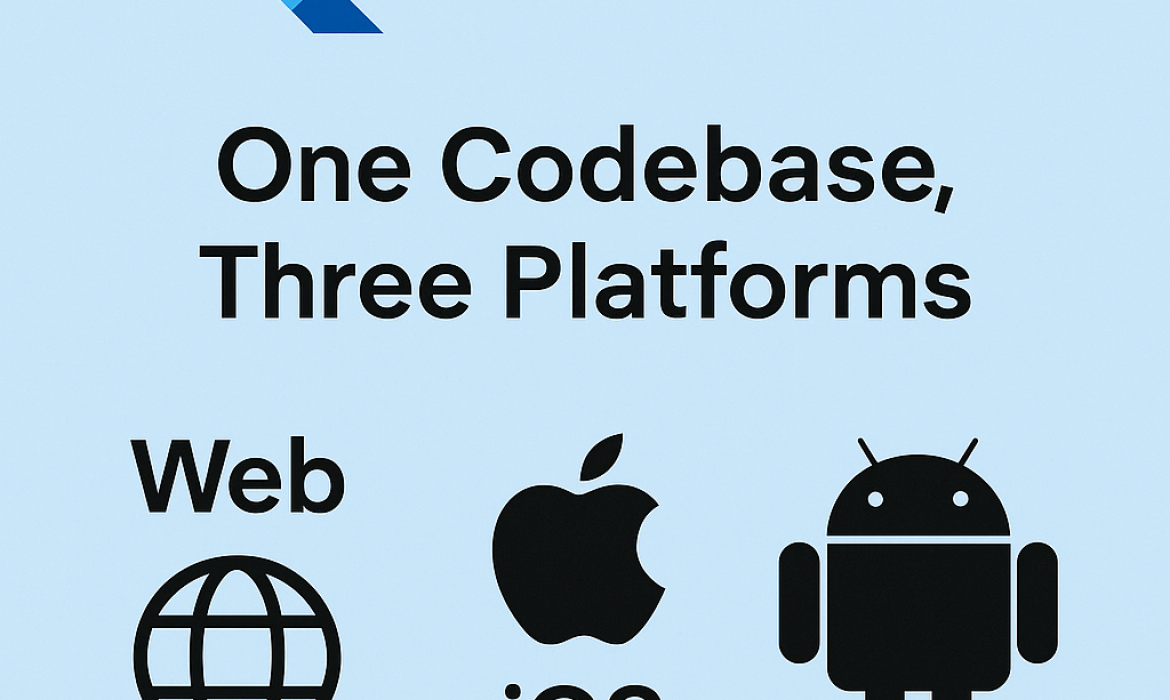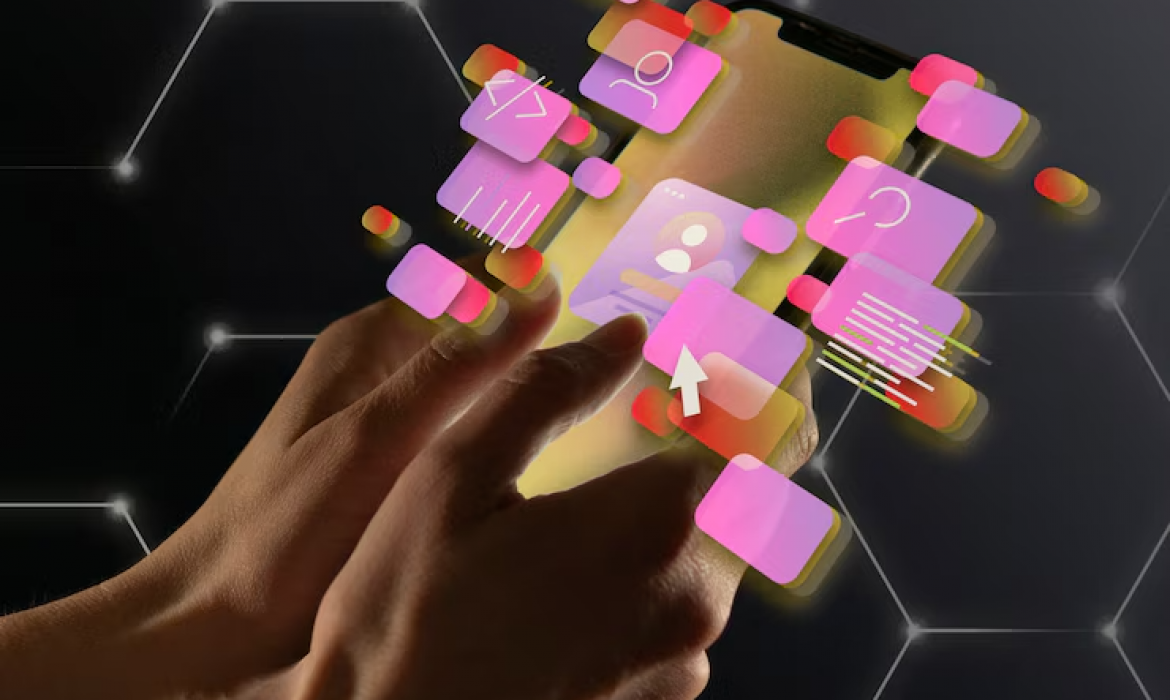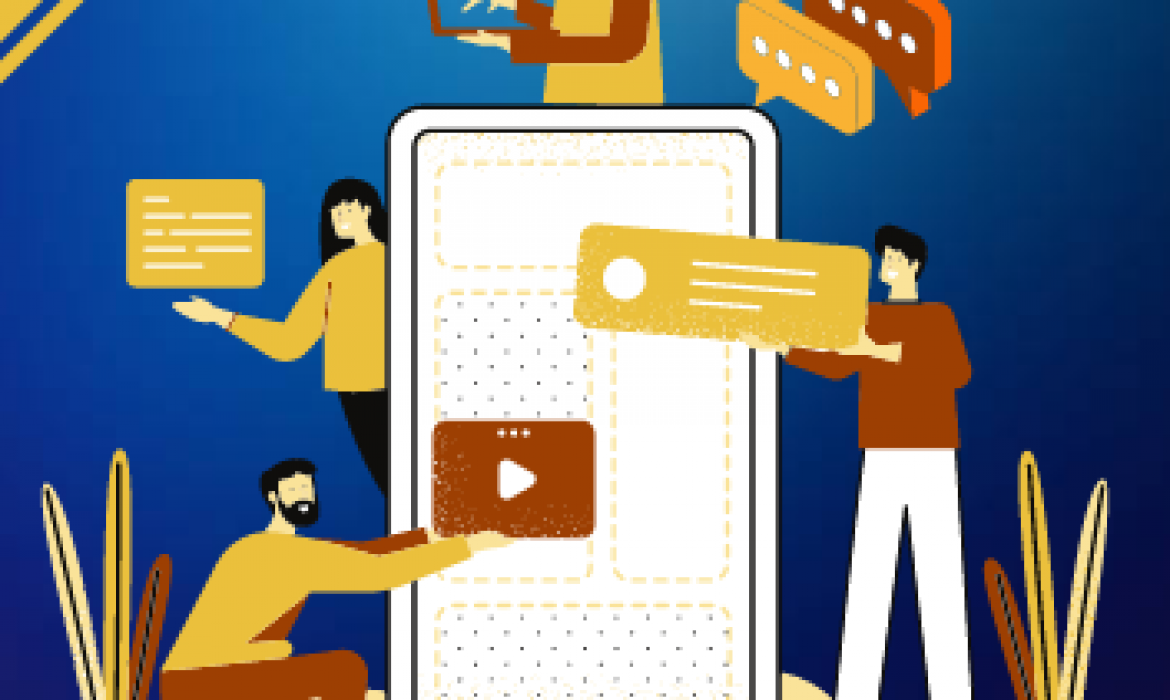How Much Does It Cost to Build an App with Flutter in 2025?
The mobile app development landscape has evolved dramatically, with Flutter emerging as one of the most cost-effective and efficient frameworks for building cross-platform applications. As businesses increasingly prioritize digital transformation, understanding the true cost of Flutter app development has become crucial for making informed investment decisions. Whether you’re a startup with limited resources or an enterprise planning your next big digital venture, the question of Flutter development costs directly impacts your project’s success and budget allocation.
Flutter’s promise of “write once, run anywhere” has revolutionized how companies approach mobile app development, potentially reducing costs by up to 40% compared to native development. However, the actual investment required varies significantly based on numerous factors that many businesses overlook during initial planning phases.
Understanding Flutter: The Cost-Effective Development Framework
Flutter, Google’s revolutionary UI toolkit, has transformed the mobile development ecosystem by enabling developers to create natively compiled applications for mobile, web, and desktop from a single codebase. This cross-platform capability represents a fundamental shift in how businesses approach app development costs, offering substantial savings compared to traditional native development approaches.
The framework’s architecture allows developers to write code once and deploy it across multiple platforms, eliminating the need for separate iOS and Android development teams. This unified approach not only reduces development time but also significantly cuts down maintenance costs, making Flutter an attractive option for businesses looking to maximize their return on investment.
Flutter’s hot reload feature accelerates the development process, allowing developers to see changes instantly without restarting the application. This efficiency translates directly into cost savings, as development teams can iterate faster and deliver projects within tighter timelines.
Factors Influencing Flutter App Development Costs
App Complexity and Features
The complexity of your Flutter application serves as the primary cost determinant. Simple apps with basic functionality typically require 2-3 months of development time, while complex enterprise applications can take 8-12 months or more. Feature-rich applications incorporating advanced functionalities like real-time messaging, payment gateways, geolocation services, and third-party integrations naturally command higher development costs.
Basic apps usually include standard features such as user registration, profile management, and simple navigation. Mid-level complexity apps incorporate features like push notifications, social media integration, and basic e-commerce functionality. High-complexity apps feature advanced elements like artificial intelligence, machine learning capabilities, real-time synchronization, and complex backend integrations.
Development Team Structure and Location
The geographical location of your development team significantly impacts project costs. North American developers typically charge $100-200 per hour, while European developers range from $50-120 per hour. Asian markets, particularly India and Eastern Europe, offer competitive rates between $25-60 per hour without compromising quality.
Team composition also affects overall costs. A typical Flutter development team includes project managers, UI/UX designers, Flutter developers, backend developers, quality assurance engineers, and DevOps specialists. The size and experience level of each team member directly correlates with the project’s total cost.
Design Requirements and User Experience
Custom UI/UX design requirements substantially influence development costs. Applications requiring unique, brand-specific designs with custom animations and interactions demand more development time and specialized expertise. While Flutter provides extensive widget libraries that can reduce design costs, highly customized interfaces require additional investment in design and development resources.
The complexity of user workflows, number of screens, and interactive elements all contribute to design-related costs. Applications prioritizing user experience often require multiple design iterations, user testing phases, and refinement cycles, extending the overall development timeline and budget.
Backend Development and Third-Party Integrations
Backend infrastructure requirements vary significantly based on application functionality. Simple apps might utilize Backend-as-a-Service (BaaS) solutions like Firebase, which can reduce costs but may limit scalability. Complex applications often require custom backend development, including database design, API development, server architecture, and security implementation.
Third-party service integrations, such as payment processors, analytics platforms, social media APIs, and cloud services, add to development complexity and costs. Each integration requires testing, security validation, and ongoing maintenance considerations.
Flutter App Development Cost Breakdown by Category
Simple Flutter Apps ($10,000 – $25,000)
Simple Flutter applications typically serve basic business needs with straightforward functionality. These apps usually feature user authentication, basic profile management, simple content display, and standard navigation patterns. Development timelines range from 2-4 months with small teams of 2-3 developers.
Common examples include informational apps, basic e-commerce platforms, simple productivity tools, and content-driven applications. The cost includes basic UI/UX design, essential backend setup, fundamental testing procedures, and deployment to app stores.
Medium Complexity Apps ($25,000 – $75,000)
Mid-range Flutter applications incorporate more sophisticated features and require advanced development expertise. These apps typically include real-time features, payment integration, push notifications, social sharing capabilities, and moderate backend complexity. Development periods extend to 4-8 months with teams of 4-6 professionals.
Examples encompass social networking apps, advanced e-commerce platforms, on-demand service applications, and business management tools. Costs cover comprehensive UI/UX design, robust backend development, extensive testing protocols, and performance optimization.
Complex Enterprise Apps ($75,000 – $200,000+)
Enterprise-level Flutter applications demand extensive functionality, high-security standards, and scalable architecture. These apps feature complex business logic, advanced integrations, real-time data processing, and sophisticated user management systems. Development timelines span 8-18 months with large, specialized teams.
Enterprise applications include financial platforms, healthcare management systems, large-scale e-commerce solutions, and industrial IoT applications. Investment covers extensive planning phases, comprehensive security implementation, advanced testing procedures, and ongoing maintenance considerations.
Hidden Costs in Flutter App Development
Quality Assurance and Testing
Comprehensive testing represents a critical yet often underestimated cost component. Flutter apps require testing across multiple devices, operating system versions, and usage scenarios. Quality assurance processes include unit testing, widget testing, integration testing, and user acceptance testing phases.
Professional testing services typically account for 15-25% of total development costs. This investment ensures application stability, performance optimization, and user satisfaction across different platforms and devices.
App Store Deployment and Compliance
Publishing Flutter applications to app stores involves various costs and compliance requirements. Apple App Store charges $99 annually for developer accounts, while Google Play Store requires a one-time $25 fee. However, compliance with app store guidelines often requires additional development work and potential redesign elements.
App store optimization, including metadata preparation, screenshot creation, and description writing, adds to deployment costs. Some applications may require multiple submission attempts, extending the timeline and associated costs.
Ongoing Maintenance and Updates
Post-launch maintenance represents a significant ongoing investment. Flutter apps require regular updates to accommodate new operating system versions, security patches, and feature enhancements. Annual maintenance costs typically range from 15-25% of initial development costs.
Maintenance includes bug fixes, performance improvements, content updates, and new feature additions. Businesses must budget for these ongoing expenses to ensure application longevity and user satisfaction.
Cost Comparison: Flutter vs Native Development
Development Time and Resource Efficiency
Flutter development typically reduces overall project timelines by 30-50% compared to separate native iOS and Android development. This efficiency stems from shared codebase benefits, unified development processes, and streamlined testing procedures across platforms.
Native development requires separate teams for iOS and Android platforms, effectively doubling development resources and timelines. Flutter’s single codebase approach allows businesses to reach both platforms simultaneously with unified teams and processes.
Long-term Maintenance Advantages
Flutter applications offer significant long-term cost advantages through unified maintenance processes. Updates, bug fixes, and feature additions require single implementations rather than separate platform-specific development efforts.
Native applications demand separate maintenance teams and processes for each platform, multiplying ongoing costs and complexity. Flutter’s shared codebase approach streamlines maintenance workflows and reduces long-term operational expenses.
Performance Considerations
While Flutter provides excellent performance for most applications, certain high-performance scenarios may benefit from native development approaches. However, Flutter’s performance gap continues to narrow with each framework update, making it suitable for increasingly complex applications.
The performance trade-offs must be weighed against development cost savings, particularly for applications where cross-platform consistency and development efficiency outweigh marginal performance differences.
Strategies to Optimize Flutter App Development Costs
MVP Development Approach
Implementing a Minimum Viable Product (MVP) strategy significantly reduces initial development costs while enabling rapid market validation. MVP development focuses on core functionality essential for user engagement and business objectives, deferring advanced features for future iterations.
This approach allows businesses to launch faster, gather user feedback, and make informed decisions about additional feature investments. MVP development typically costs 40-60% less than full-featured applications while providing valuable market insights.
Leveraging Flutter’s Built-in Components
Flutter provides extensive widget libraries and pre-built components that can substantially reduce development time and costs. Utilizing Flutter’s material design and Cupertino widget libraries eliminates the need for custom component development in many scenarios.
Strategic use of Flutter’s built-in capabilities allows development teams to focus resources on unique business logic and custom features rather than recreating standard interface elements.
Choosing the Right Development Partner
Selecting an experienced Flutter development partner significantly impacts project success and cost efficiency. Established development companies bring proven methodologies, optimized workflows, and extensive experience that can prevent costly mistakes and delays.
Experienced partners can provide accurate cost estimates, realistic timelines, and efficient development processes that ultimately reduce overall project costs while ensuring quality deliverables.
Regional Cost Variations and Outsourcing Considerations
North American Development Rates
North American Flutter developers command premium rates ranging from $100-200 per hour, reflecting high living costs and strong demand for skilled developers. While expensive, North American teams often provide advantages in communication, timezone alignment, and cultural understanding for domestic projects.
The higher hourly rates are often offset by increased efficiency, reduced communication overhead, and streamlined project management processes that can result in faster delivery times.
European Development Market
European Flutter development markets offer competitive rates between $50-120 per hour while maintaining high quality standards. Countries like Poland, Ukraine, and Czech Republic have emerged as popular outsourcing destinations combining skilled developers with reasonable costs.
European teams often provide excellent English proficiency, cultural compatibility, and timezone advantages for American and European businesses, making them attractive outsourcing options.
Asian Development Opportunities
Asian markets, particularly India, Philippines, and Vietnam, offer the most cost-effective Flutter development options with rates ranging from $25-60 per hour. These markets provide access to large talent pools and established development infrastructures.
While communication and timezone challenges exist, many Asian development companies have developed sophisticated processes to overcome these obstacles, delivering high-quality Flutter applications at competitive prices.
Future Trends Affecting Flutter Development Costs
Framework Evolution and Stability
Flutter’s continued evolution and Google’s long-term commitment to the framework provide confidence in its future viability. Regular updates, performance improvements, and expanded platform support contribute to Flutter’s growing adoption and cost-effectiveness.
As Flutter matures, development tools become more sophisticated, reducing development complexity and associated costs. The framework’s stability also reduces long-term maintenance risks and costs.
Market Demand and Developer Availability
Growing demand for Flutter developers is driving salary increases but also expanding the available talent pool. As more developers gain Flutter expertise, market competition helps moderate development costs while improving service quality.
Educational institutions and training programs are increasingly offering Flutter development courses, contributing to a larger, more skilled developer community that benefits businesses seeking development services.
Integration with Emerging Technologies
Flutter’s integration capabilities with emerging technologies like artificial intelligence, machine learning, and Internet of Things devices are expanding application possibilities while potentially affecting development costs.
These advanced integrations may increase initial development costs but offer significant competitive advantages and revenue opportunities that justify the additional investment.
Read More – Flutter vs Native Development: Cost, Speed, and Scalability
Making Informed Investment Decisions
Understanding Flutter app development costs requires comprehensive analysis of project requirements, business objectives, and long-term goals. The framework’s cost-effectiveness compared to native development makes it an attractive option for most business applications, particularly when considering total cost of ownership.
Successful Flutter projects require careful planning, experienced development partners, and realistic budget expectations. By understanding the various cost factors and optimization strategies, businesses can make informed decisions that maximize their mobile app investment returns.
The key to successful Flutter app development lies in balancing feature requirements with budget constraints while selecting development approaches that align with business objectives and growth plans. With proper planning and execution, Flutter applications can deliver exceptional value and competitive advantages in today’s mobile-first business environment.
Frequently Asked Questions
Q: What is the average cost to develop a simple Flutter app in 2025?
A: Simple Flutter apps typically cost between $10,000-$25,000, including basic features like user authentication, simple navigation, and content display. Development time ranges from 2-4 months with small teams.
Q: How much can I save by choosing Flutter over native app development?
A: Flutter development can reduce costs by 30-50% compared to separate native iOS and Android development, primarily due to shared codebase benefits and unified development processes.
Q: What factors most significantly impact Flutter app development costs?
A: App complexity, team location, design requirements, and backend infrastructure needs are the primary cost drivers. Feature complexity and third-party integrations also significantly influence overall expenses.
Q: Are there ongoing costs after Flutter app development completion?
A: Yes, annual maintenance costs typically range from 15-25% of initial development costs, covering updates, bug fixes, security patches, and new feature additions for optimal performance.
Q: Should I choose offshore development to reduce Flutter app costs?
A: Offshore development can significantly reduce costs, with rates varying from $25-60/hour in Asia to $50-120/hour in Europe, compared to $100-200/hour in North America, while maintaining quality.
Flutter vs Native Development: Cost, Speed, and Scalability
The mobile app development landscape presents businesses with a critical decision that impacts everything from budget allocation to time-to-market strategies. With mobile app revenue projected to reach unprecedented heights and user expectations constantly evolving, choosing between Flutter and native development has become one of the most strategic decisions companies face today.
This comprehensive analysis explores the three pillars that drive modern app development decisions: cost efficiency, development speed, and long-term scalability. Understanding these factors isn’t just about technical preferences—it’s about aligning your development strategy with business objectives and market demands.
Understanding the Development Landscape
Mobile application development has transformed dramatically over the past decade. Native development, once the undisputed champion of mobile apps, now competes with sophisticated cross-platform solutions like Flutter. Each approach offers distinct advantages, challenges, and trade-offs that directly impact project outcomes.
Native development refers to creating applications specifically for iOS using Swift or Objective-C, and for Android using Java or Kotlin. This approach leverages platform-specific tools, APIs, and user interface components to deliver applications that feel completely at home on their respective platforms.
Flutter, Google’s UI toolkit, enables developers to create natively compiled applications for mobile, web, and desktop from a single codebase. Using the Dart programming language, Flutter promises to bridge the gap between development efficiency and application performance.
FBIP, a leading Flutter development company, has witnessed firsthand how businesses navigate these choices. FBIP specializes in developing applications with Flutter and provides a range of services including UI/UX design, development, testing, and maintenance, with comprehensive skills and tools to deliver high-quality apps.
Cost Analysis: Breaking Down Development Expenses
Initial Development Investment
The financial implications of choosing Flutter versus native development extend far beyond initial coding costs. When evaluating the total cost of ownership, businesses must consider multiple financial factors that impact both immediate and long-term budgets.
Flutter development typically requires 30-40% less initial investment compared to native development for cross-platform projects. This cost reduction stems from the single codebase approach, where developers write code once and deploy across multiple platforms. For businesses targeting both iOS and Android markets simultaneously, this represents significant savings in development hours, resource allocation, and project management overhead.
Native development costs accumulate differently. Creating separate applications for iOS and Android requires dedicated development teams, platform-specific expertise, and parallel development processes. While individual native apps might have comparable development costs to Flutter applications, supporting multiple platforms doubles the resource requirements.
Resource Allocation and Team Structure
Flutter development allows companies to maintain smaller, more versatile development teams. A single Flutter developer can contribute to both iOS and Android versions of an application, reducing the need for platform-specific specialists. This streamlined approach particularly benefits startups and medium-sized businesses where resource optimization is crucial.
Native development requires specialized knowledge for each platform. iOS developers need expertise in Swift, Xcode, and Apple’s development ecosystem, while Android developers must master Kotlin, Android Studio, and Google’s development tools. This specialization often means larger teams and higher salary expenses for businesses maintaining both platforms.
Long-term Maintenance Costs
Maintenance costs present one of the most significant differences between Flutter and native development approaches. Flutter applications require maintaining a single codebase, meaning bug fixes, feature additions, and security updates are implemented once and automatically apply to all platforms.
Native applications require parallel maintenance efforts. Every update, bug fix, or new feature must be implemented separately for iOS and Android versions. This duplication extends development cycles and increases ongoing maintenance expenses throughout the application’s lifecycle.
Hidden Costs and Budget Considerations
Flutter development includes some hidden costs that businesses should consider. Learning curves for teams new to Dart programming language, potential third-party plugin limitations, and occasional platform-specific customizations can add unexpected expenses to projects.
Native development’s hidden costs often involve synchronization challenges between platform versions, testing complexities across multiple codebases, and the risk of feature implementation delays when one platform falls behind the other.
Development Speed: Time-to-Market Advantages
Rapid Prototyping and MVP Development
Flutter’s hot reload feature revolutionizes development speed by allowing developers to see changes instantly without recompiling the entire application. This capability accelerates the prototyping phase, enabling teams to iterate quickly on user interface designs, test functionality, and validate concepts with stakeholders.
The single codebase approach significantly reduces the time required to develop minimum viable products (MVPs) for multiple platforms. Businesses can launch their applications simultaneously on iOS and Android, capturing market opportunities without the delays associated with sequential native development.
Native development, while potentially slower for cross-platform projects, offers advantages in specific scenarios. When developing for a single platform or when applications require deep platform integration, native development can provide faster implementation of platform-specific features.
Development Workflow Efficiency
Flutter’s unified development environment streamlines workflows for cross-platform projects. Developers work within a single IDE, use consistent debugging tools, and maintain unified project structures. This consistency reduces context switching and improves developer productivity throughout the project lifecycle.
Native development workflows excel when teams have established expertise in platform-specific tools. Experienced iOS and Android developers can leverage their deep knowledge of platform-specific development environments to achieve optimal efficiency within their specialized domains.
Testing and Quality Assurance Speed
Flutter applications require less extensive testing across platforms due to code sharing. While platform-specific testing remains important, the shared codebase reduces the testing matrix significantly. Automated testing strategies become more efficient when covering a single codebase rather than multiple platform-specific implementations.
Native applications require comprehensive testing for each platform, potentially doubling quality assurance efforts. However, native applications can leverage platform-specific testing tools and frameworks that provide deep integration with operating system features.
Deployment and Release Cycles
Flutter’s single codebase simplifies deployment processes. Updates and new features can be released simultaneously across platforms, maintaining version consistency and reducing the complexity of release management.
Native applications require coordinated release cycles across platforms. App store approval processes, platform-specific requirements, and the need to maintain feature parity can complicate release scheduling and extend time-to-market for updates.
Scalability: Planning for Growth and Evolution
Technical Scalability Considerations
Flutter applications demonstrate strong technical scalability through Google’s backing and continuous improvement. The framework handles complex user interfaces efficiently, supports advanced animations, and provides performance comparable to native applications for most use cases. Flutter transforms the entire app development process, allowing developers to build, test, and deploy beautiful mobile, web, desktop, and embedded apps from a single codebase.
The framework’s widget-based architecture promotes modular development, making it easier to scale applications as requirements grow. Flutter’s performance optimizations and compilation to native code ensure applications maintain responsiveness even as complexity increases.
Native development offers unparalleled technical scalability for platform-specific requirements. Applications requiring intensive computational tasks, advanced camera functionality, or deep operating system integration often benefit from native development’s direct access to platform APIs and optimizations.
Team Scalability and Knowledge Management
Flutter development enables more flexible team scaling strategies. New developers can contribute to the entire application rather than being limited to platform-specific components. This versatility becomes particularly valuable as organizations grow and need to adapt team structures to changing project requirements.
The growing Flutter developer community and comprehensive documentation support knowledge sharing and team expansion. Companies can more easily find developers with transferable skills from other programming languages and frameworks.
Native development scalability depends heavily on maintaining platform-specific expertise within teams. As applications grow in complexity, organizations need deeper specialization in iOS and Android development, potentially requiring larger teams and more complex coordination efforts.
Business Scalability Implications
Flutter’s cross-platform nature supports business scalability by reducing the complexity of maintaining multiple platform versions. Companies can expand to new markets, add features, and respond to user feedback more quickly when managing a single codebase.
The framework’s support for web and desktop applications provides additional scalability options. Businesses can potentially extend their mobile applications to additional platforms without complete rewrites, supporting diverse go-to-market strategies.
Native development supports business scalability through platform optimization and user experience refinement. Applications requiring the absolute best performance or platform-specific features can leverage native development to maintain competitive advantages as they scale.
Future-Proofing and Technology Evolution
Flutter’s rapid evolution and Google’s commitment to the framework provide confidence in long-term viability. Regular updates, expanding platform support, and growing ecosystem adoption suggest Flutter will remain a viable option for future development needs.
The framework’s integration with Google’s broader technology ecosystem, including Firebase and Google Cloud Platform, provides scalable infrastructure options for growing applications.
Native development benefits from platform owners’ direct support and optimization. Apple and Google’s investment in their respective platforms ensures native development tools and APIs will continue evolving to support new features and capabilities.
Performance Comparison: Real-World Metrics
Application Performance Benchmarks
Flutter applications compile to native code, delivering performance metrics that closely match native applications for most use cases. Benchmark studies consistently show Flutter applications achieving frame rates and response times within acceptable ranges for commercial applications.
Complex animations, scrolling performance, and user interface responsiveness in Flutter applications typically meet or exceed user expectations. The framework’s optimization for 60fps rendering ensures smooth user experiences across supported platforms.
Native applications maintain performance advantages in specific scenarios requiring intensive computational work, advanced graphics processing, or extensive platform API usage. Games, augmented reality applications, and specialized utility apps often benefit from native development’s direct hardware access.
Memory Usage and Resource Efficiency
Flutter applications generally consume slightly more memory than equivalent native applications due to the framework’s runtime requirements. However, this overhead typically remains within acceptable limits for modern mobile devices and rarely impacts user experience significantly.
Native applications optimize memory usage more precisely, particularly important for resource-constrained devices or applications with intensive memory requirements. This optimization becomes crucial for applications targeting older devices or emerging markets with hardware limitations.
Battery Life and Energy Efficiency
Flutter applications demonstrate competitive battery usage compared to native applications for typical use cases. The framework’s optimizations and native compilation minimize energy consumption for standard application functionality.
Native applications can achieve superior energy efficiency through platform-specific optimizations and direct hardware access. Applications requiring background processing, location services, or continuous data synchronization might benefit from native development’s energy optimization capabilities.
Platform-Specific Considerations
iOS Development Advantages
Native iOS development provides immediate access to Apple’s latest features and APIs. New iOS capabilities become available to native developers as soon as Apple releases them, enabling applications to leverage cutting-edge functionality before cross-platform frameworks catch up.
The native iOS development experience integrates seamlessly with Apple’s development ecosystem, including Xcode, Interface Builder, and comprehensive debugging tools. This integration enables developers to create applications that perfectly match iOS design guidelines and user expectations.
Flutter iOS applications achieve excellent platform compatibility while maintaining development efficiency. The framework handles most iOS-specific requirements automatically, though some advanced features might require platform-specific implementations.
Android Development Benefits
Native Android development offers comprehensive access to Google’s extensive API ecosystem and hardware integration capabilities. Applications requiring advanced sensors, background processing, or system-level integration often benefit from native Android development approaches.
The flexibility of Android’s open ecosystem provides native developers with extensive customization options and integration possibilities. This flexibility becomes particularly valuable for enterprise applications or specialized use cases requiring deep system integration.
Flutter Android applications leverage Google’s optimization efforts and provide excellent compatibility across Android’s diverse device ecosystem. The framework handles Android fragmentation challenges effectively while maintaining consistent user experiences.
Cross-Platform Consistency
Flutter excels at maintaining consistent user experiences across platforms while respecting platform-specific design conventions. The framework automatically adapts to iOS and Android design guidelines, ensuring applications feel native on each platform.
This consistency extends to business logic, data handling, and application architecture. Companies can ensure identical functionality across platforms without the synchronization challenges inherent in maintaining separate native codebases.
Native development requires deliberate effort to maintain consistency across platforms. Shared business logic, synchronized feature development, and coordinated release cycles become complex project management challenges when maintaining separate native applications.
Making the Strategic Decision
Business Context Evaluation
The choice between Flutter and native development should align with specific business objectives, resource constraints, and strategic goals. Companies prioritizing rapid market entry and cost efficiency often find Flutter’s advantages compelling, while organizations requiring platform-specific optimization might prefer native development approaches.
Market timing considerations play crucial roles in development strategy decisions. Businesses entering competitive markets might prioritize Flutter’s speed advantages, while companies in established markets might focus on native development’s optimization potential.
Target audience characteristics influence development decisions significantly. Applications serving users with diverse device types and operating system versions might benefit from Flutter’s broad compatibility, while applications targeting specific user segments might leverage native development’s platform optimization.
Technical Requirements Assessment
Applications requiring extensive platform-specific functionality, advanced performance optimization, or cutting-edge feature integration often benefit from native development approaches. These requirements typically include augmented reality, machine learning, advanced camera functionality, or specialized hardware integration.
Flutter suits applications with standard functionality requirements, complex user interfaces, and cross-platform consistency needs. Business applications, social platforms, e-commerce solutions, and content management systems typically align well with Flutter’s capabilities.
Integration requirements with existing systems, third-party services, and enterprise infrastructure should influence development decisions. Native development might provide advantages when applications require deep integration with platform-specific services or hardware capabilities.
Long-term Strategic Planning
Organizations should consider their long-term technology strategies when choosing development approaches. Companies planning to expand across multiple platforms, maintain consistent user experiences, and optimize development resources might find Flutter’s unified approach advantageous.
Businesses prioritizing platform-specific optimization, advanced feature development, and maximum performance might prefer native development’s specialized capabilities. These organizations typically have resources to maintain platform-specific expertise and coordinate complex development efforts.
The evolving technology landscape suggests cross-platform development will continue gaining importance as businesses seek efficiency and consistency across platforms. However, native development will remain crucial for applications requiring cutting-edge features and optimal platform integration.
Read More – Common Myths About Flutter Development – Debunked
Industry Success Stories and Case Studies
Flutter Success Examples
Major companies including Google, Alibaba, BMW, and eBay have successfully implemented Flutter applications at scale. These implementations demonstrate Flutter’s viability for enterprise-level applications with millions of users and complex functionality requirements.
Google’s own use of Flutter for various applications, including Google Ads and Google Pay, showcases the framework’s capability to handle critical business applications with high performance and reliability requirements.
Startups and medium-sized businesses have leveraged Flutter to compete effectively with larger organizations by reducing development costs and accelerating time-to-market. These success stories illustrate Flutter’s democratizing effect on mobile application development.
Native Development Excellence
Instagram, WhatsApp, and Uber continue leveraging native development for their core applications, demonstrating the ongoing importance of platform-specific optimization for applications requiring maximum performance and advanced functionality.
Gaming companies consistently choose native development for graphics-intensive applications requiring optimal performance and platform-specific hardware access. These applications showcase native development’s advantages for specialized use cases.
Enterprise applications requiring deep system integration, advanced security features, or specialized hardware access often benefit from native development’s platform-specific capabilities and optimization potential.
Expert Recommendations and Best Practices
Decision Framework
Organizations should evaluate their development decisions based on multiple factors including budget constraints, timeline requirements, technical complexity, team expertise, and long-term strategic goals. No single factor should determine the development approach without considering the broader project context.
A systematic evaluation process should include prototype development, performance testing, cost analysis, and team capability assessment. This comprehensive approach ensures development decisions align with both immediate project needs and long-term business objectives.
Implementation Strategies
Successful Flutter implementation requires understanding the framework’s strengths and limitations. Organizations should leverage Flutter’s advantages while planning for platform-specific requirements that might require native integration.
Native development success depends on maintaining platform-specific expertise and coordinating development efforts across multiple platforms. Organizations choosing native development should invest in team development and project management processes that support parallel platform development.
Future Considerations
The mobile development landscape continues evolving with new frameworks, tools, and platforms emerging regularly. Organizations should maintain flexibility in their development strategies and be prepared to adapt as technology and market conditions change.
Both Flutter and native development will likely remain viable options for different use cases and organizational contexts. The key to success lies in matching development approaches to specific project requirements rather than adopting universal solutions.
Conclusion
The decision between Flutter and native development ultimately depends on balancing cost efficiency, development speed, and scalability requirements against specific project needs and organizational capabilities. Flutter excels in scenarios requiring rapid cross-platform development, cost optimization, and consistent user experiences across platforms. Native development provides advantages for applications requiring maximum performance, platform-specific features, and specialized functionality.
Organizations should approach this decision systematically, evaluating their unique circumstances rather than following industry trends or general recommendations. The most successful projects align their development approach with business objectives, technical requirements, and resource constraints.
FBIP‘s experience in Flutter development demonstrates that with proper planning and execution, cross-platform development can deliver exceptional results for businesses across various industries. FBIP ensures the best mobile application development services as the best Flutter Development company for Hybrid Mobile Application Development.
The future of mobile development likely includes both Flutter and native approaches serving different market segments and use cases. Organizations that understand these distinctions and make informed decisions based on their specific contexts will achieve the best outcomes for their mobile application projects.
Whether you choose Flutter’s efficiency and consistency or native development’s optimization and platform-specific capabilities, success depends on thorough planning, skilled implementation, and ongoing adaptation to changing requirements and market conditions.
Frequently Asked Questions
Q1: What is the typical cost difference between Flutter and native development for a cross-platform app?
Flutter development typically costs 30-40% less than native development for cross-platform projects due to single codebase maintenance, reduced team size requirements, and streamlined development processes across iOS and Android platforms.
Q2: How does Flutter app performance compare to native apps in real-world usage?
Flutter apps achieve performance metrics within 5-10% of native applications for standard functionality. Complex animations and user interfaces perform excellently, though resource-intensive applications might benefit from native optimization for maximum performance.
Q3: Can Flutter apps access all device features that native apps can use?
Flutter provides access to most device features through plugins and platform channels. While some cutting-edge or highly specialized features might require native implementation, Flutter covers 95% of common functionality requirements effectively.
Q4: Which approach is better for startups with limited budgets and tight timelines?
Flutter generally suits startups better due to faster development cycles, lower costs, and ability to launch on multiple platforms simultaneously. However, startups targeting single platforms or requiring specialized features might benefit from native development.
Q5: How do maintenance and updates differ between Flutter and native applications?
Flutter requires maintaining one codebase for updates across all platforms, significantly reducing maintenance efforts. Native apps need separate updates for iOS and Android, potentially doubling maintenance work but allowing platform-specific optimizations and immediate feature access.
Common Myths About Flutter Development – Debunked
The mobile app development landscape has witnessed a revolutionary shift with the introduction of cross-platform frameworks, and Flutter stands at the forefront of this transformation. Despite its growing popularity and widespread adoption by major companies worldwide, Flutter development continues to be surrounded by misconceptions that often mislead businesses and developers alike. These myths can prevent organizations from making informed decisions about their mobile app development strategy, potentially causing them to miss out on Flutter’s exceptional capabilities.
At FBIP, we’ve been delivering high-quality Flutter applications across various industries, and through our extensive experience, we’ve encountered numerous clients who initially approached us with preconceived notions about Flutter development. This comprehensive guide aims to address and debunk the most persistent myths surrounding Flutter development, providing you with accurate information to make well-informed decisions for your next mobile application project.
Understanding Flutter: A Brief Overview
Before diving into the myths, it’s essential to understand what Flutter truly represents in the mobile development ecosystem. Flutter is Google’s open-source UI software development kit that enables developers to create natively compiled applications for mobile, web, and desktop platforms from a single codebase. Since its stable release in 2018, Flutter has gained tremendous traction, with companies like Alibaba, BMW, Google Ads, and eBay leveraging its capabilities for their mobile applications.
The framework uses Dart programming language and provides a rich set of pre-designed widgets that help developers create visually appealing and highly functional applications. Flutter’s architecture is built around the concept of everything being a widget, which provides unprecedented flexibility in UI design and development.
Myth 1: Flutter Apps Don’t Perform as Well as Native Apps
The Reality: This is perhaps the most widespread misconception about Flutter development. The truth is that Flutter applications can achieve performance levels that are virtually indistinguishable from native applications in most real-world scenarios.
Flutter compiles to native machine code, eliminating the performance penalties typically associated with interpreted or virtual machine-based solutions. The framework uses Skia graphics library, which is the same graphics engine used by Google Chrome and Android, ensuring smooth animations and rapid rendering.
Performance benchmarks consistently show that Flutter applications can achieve 60fps on most devices and even 120fps on capable hardware. The key to Flutter’s performance lies in its architecture: instead of relying on web browser engines or platform-specific UI components, Flutter renders everything directly using its own high-performance rendering engine.
Major companies have validated Flutter’s performance capabilities through their production applications. For instance, Google Ads app, built with Flutter, handles millions of users daily without performance issues. At FBIP, our Flutter applications consistently meet and exceed client performance expectations, delivering smooth user experiences across various device specifications.
Myth 2: Flutter is Only Suitable for Simple Applications
The Reality: This myth stems from Flutter’s initial positioning and early use cases. However, Flutter has evolved into a robust framework capable of handling complex, enterprise-grade applications with intricate business logic and advanced features.
Flutter’s widget-based architecture actually makes it ideal for complex applications. The framework provides sophisticated state management solutions, supports complex animations, handles real-time data processing, and integrates seamlessly with various backend services and APIs. The modular nature of Flutter widgets allows developers to build complex UI components that can be reused across different parts of an application.
Enterprise applications built with Flutter demonstrate its capability to handle complex scenarios. For example, financial applications require robust security, real-time data processing, and complex user interfaces – all of which Flutter handles efficiently. E-commerce platforms built with Flutter manage thousands of products, complex checkout processes, payment integrations, and real-time inventory management.
Our team at FBIP has successfully delivered complex Flutter applications for various industries, including healthcare management systems with intricate data visualization, financial applications with advanced security features, and e-commerce platforms with comprehensive product catalogs and payment processing capabilities.
Myth 3: Flutter Lacks Third-Party Library Support
The Reality: The Flutter ecosystem has experienced explosive growth in terms of third-party packages and plugins. The official pub.dev repository hosts thousands of packages covering virtually every aspect of mobile app development.
Flutter’s package ecosystem includes solutions for database management, networking, state management, UI components, device hardware access, analytics, crash reporting, payment processing, social media integration, and much more. Popular packages like http for networking, sqflite for local database management, provider for state management, and firebase_core for Firebase integration are well-maintained and widely adopted.
The community-driven nature of Flutter’s ecosystem ensures continuous improvement and expansion of available packages. Google’s investment in Flutter development has also led to official packages for major services and platforms, ensuring long-term support and compatibility.
Furthermore, Flutter’s ability to communicate with native code through platform channels means that even if a specific package doesn’t exist, developers can create custom solutions by leveraging existing native libraries. This flexibility ensures that Flutter applications are never limited by package availability.
Myth 4: Flutter Apps Look the Same Across Platforms
The Reality: This misconception likely arises from Flutter’s widget-based approach, but it fundamentally misunderstands how Flutter works. Flutter provides developers with complete control over every pixel on the screen, enabling the creation of highly customized and platform-specific user interfaces.
Flutter offers two distinct design systems: Material Design (following Google’s design principles) and Cupertino (following Apple’s iOS design guidelines). Developers can choose to implement platform-specific designs or create entirely custom design systems that align with their brand identity.
The framework’s flexibility allows developers to create adaptive UIs that automatically adjust based on the platform while maintaining consistent functionality. This means an application can look and feel like a native iOS app when running on iOS devices and like a native Android app when running on Android devices.
At FBIP, we’ve created Flutter applications with unique, brand-specific designs that stand out in their respective app stores. Our design team works closely with developers to ensure that each application reflects the client’s brand identity while providing optimal user experience across all platforms.
Myth 5: Flutter is Difficult to Learn and Implement
The Reality: Flutter’s learning curve is actually quite reasonable, especially for developers with object-oriented programming experience. The framework’s documentation is comprehensive, well-organized, and includes numerous examples and tutorials that facilitate the learning process.
Dart, Flutter’s programming language, is designed to be familiar to developers coming from Java, C#, JavaScript, or other popular programming languages. The syntax is clean and intuitive, making it accessible to both beginners and experienced developers.
Flutter’s widget-based architecture, while initially different from traditional mobile development approaches, actually simplifies UI development once understood. The hot reload feature significantly speeds up the development process by allowing developers to see changes instantly without rebuilding the entire application.
The Flutter community is highly supportive, with active forums, extensive documentation, video tutorials, and regular updates from Google. This ecosystem makes learning Flutter more accessible and enjoyable for developers at all skill levels.
Myth 6: Flutter Apps Are Larger in Size
The Reality: While Flutter applications may have a slightly larger base size compared to minimal native applications, this difference is often negligible in practical scenarios and comes with significant benefits.
The additional size comes from the Flutter engine and framework, which are bundled with the application. However, this overhead is typically around 4-8 MB, which is minimal considering modern device storage capabilities and the benefits provided.
Flutter offers several optimization techniques to minimize application size, including tree shaking (removing unused code), obfuscation, and split APKs for Android. These techniques can significantly reduce the final application size.
Moreover, the cross-platform nature of Flutter often results in smaller combined size when considering both iOS and Android versions. Instead of maintaining two separate native codebases with their respective sizes, Flutter provides a single codebase that serves both platforms efficiently.
Myth 7: Flutter Lacks Enterprise-Grade Security
The Reality: Flutter provides robust security features suitable for enterprise applications, including those in highly regulated industries like finance and healthcare.
Flutter applications can implement advanced security measures such as certificate pinning, encrypted storage, biometric authentication, and secure communication protocols. The framework supports integration with enterprise security solutions and compliance with industry standards like GDPR, HIPAA, and PCI DSS.
Flutter’s compilation to native machine code also provides an additional security layer, as the source code is not easily reverse-engineered compared to interpreted solutions. The framework supports obfuscation and minification techniques that further enhance application security.
At FBIP, we’ve implemented comprehensive security measures in our Flutter applications, including end-to-end encryption, secure API communication, and compliance with various industry regulations, ensuring our clients’ data and user information remain protected.
Myth 8: Flutter Development is More Expensive
The Reality: Flutter development often proves more cost-effective than native development when considering the total cost of ownership. The primary cost advantage comes from the single codebase approach, which eliminates the need to develop and maintain separate applications for iOS and Android.
Development time is significantly reduced with Flutter’s hot reload feature, comprehensive widget library, and code reusability. This efficiency translates directly into cost savings for businesses. Additionally, maintenance costs are lower as updates, bug fixes, and new features can be implemented once and deployed across all platforms simultaneously.
The learning curve for existing developers is reasonable, meaning companies don’t need to invest heavily in specialized training or hiring platform-specific developers. A single Flutter development team can handle both iOS and Android development, reducing human resource costs.
Long-term maintenance and updates are more economical with Flutter, as businesses only need to maintain one codebase instead of multiple platform-specific versions. This unified approach reduces ongoing development costs and ensures consistent feature rollouts across platforms.
Myth 9: Flutter is Not Suitable for iOS Development
The Reality: Flutter provides excellent iOS development capabilities and can create applications that fully comply with Apple’s design guidelines and App Store requirements. The framework includes Cupertino widgets that implement iOS-specific design patterns and behaviors.
Flutter applications can access all iOS-native features, including camera, GPS, push notifications, in-app purchases, and device sensors. The platform channel system allows seamless integration with iOS-specific APIs and third-party iOS libraries when needed.
Apple has officially recognized Flutter as a viable development option, and numerous Flutter applications have been successfully published on the App Store. The framework’s ability to create smooth animations and responsive interfaces makes it particularly well-suited for iOS development.
Our experience at FBIP demonstrates that Flutter iOS applications perform exceptionally well and receive positive user feedback. We’ve successfully published numerous Flutter applications on the App Store without encountering platform-specific restrictions or performance issues.
Myth 10: Flutter Will Be Discontinued Like Other Google Projects
The Reality: This concern, while understandable given Google’s history with some projects, doesn’t apply to Flutter due to several important factors. Flutter is not just a side project but a core part of Google’s strategic technology stack.
Google uses Flutter extensively for its own products and services, including Google Ads, Google Pay, and various internal applications. This internal adoption ensures continued investment and development of the framework. Additionally, Flutter serves as the foundation for Fuchsia, Google’s next-generation operating system, indicating long-term commitment.
The open-source nature of Flutter provides additional security against discontinuation. Even if Google were to reduce its involvement, the large community of developers and companies using Flutter could continue its development. However, Google’s continued investment, regular updates, and expanding use cases suggest that Flutter is here to stay.
The framework’s growing adoption by major companies worldwide creates a network effect that further ensures its longevity. As more businesses invest in Flutter development, the ecosystem becomes more robust and self-sustaining.
Read More – Flutter for Web, iOS, and Android: One Codebase, Three Platforms
Why Choose FBIP for Your Flutter Development Needs
At FBIP, we understand that choosing the right development framework and partner is crucial for your project’s success. Our team of experienced Flutter developers has successfully delivered high-quality applications across various industries, helping businesses leverage Flutter’s capabilities to achieve their goals.
We stay ahead of Flutter development trends and best practices, ensuring that our clients receive cutting-edge solutions that meet current standards and are prepared for future updates. Our comprehensive approach includes requirements analysis, UI/UX design, development, testing, deployment, and ongoing support.
Our proven track record in Flutter development, combined with our commitment to client satisfaction and technical excellence, makes us the ideal partner for your next mobile application project. We provide transparent communication, competitive pricing, and deliverables that exceed expectations.
Conclusion
The myths surrounding Flutter development often stem from outdated information, misconceptions about cross-platform development, or limited understanding of Flutter’s capabilities. As we’ve demonstrated throughout this comprehensive analysis, Flutter is a mature, powerful, and versatile framework that can handle projects of any complexity level.
Flutter’s performance rivals native applications, its ecosystem is rich and expanding, its security features meet enterprise requirements, and its cost-effectiveness makes it an attractive option for businesses of all sizes. The framework’s continued evolution and Google’s ongoing investment ensure that Flutter will remain a leading choice for mobile app development.
For businesses considering Flutter for their next mobile application project, the key is working with experienced developers who understand the framework’s capabilities and best practices. At FBIP, we’re committed to helping our clients leverage Flutter’s full potential to create exceptional mobile applications that drive business success.
Don’t let myths and misconceptions prevent you from exploring Flutter’s possibilities for your project. Contact FBIP today to discuss how Flutter development can help you achieve your mobile application goals efficiently and cost-effectively.
Frequently Asked Questions
Q1: Is Flutter suitable for enterprise-level applications with complex business logic?
Absolutely! Flutter excels at handling complex enterprise applications with intricate business logic, real-time data processing, advanced security features, and sophisticated user interfaces, making it ideal for large-scale business solutions.
Q2: How does Flutter app performance compare to native iOS and Android applications?
Flutter apps achieve near-native performance by compiling to native machine code and using the high-performance Skia graphics engine, delivering smooth 60fps performance on most devices and 120fps on capable hardware.
Q3: Can Flutter applications access all device features like camera, GPS, and sensors?
Yes, Flutter provides comprehensive access to device features through platform channels and numerous packages, enabling full utilization of camera, GPS, sensors, notifications, and other native device capabilities seamlessly.
Q4: What is the typical development time difference between Flutter and native app development?
Flutter development typically reduces development time by 30-50% compared to building separate native apps, thanks to code reusability, hot reload functionality, and the single codebase approach for multiple platforms.
Q5: Are there any limitations to Flutter’s UI customization capabilities?
Flutter offers virtually unlimited UI customization possibilities, allowing developers to control every pixel on screen, create custom animations, implement unique design systems, and build interfaces that perfectly match brand requirements.
Flutter for Web, iOS, and Android: One Codebase, Three Platforms
In today’s rapidly evolving digital landscape, businesses face an unprecedented challenge: reaching users across multiple platforms while maintaining development efficiency and cost-effectiveness. Enter Flutter, Google’s revolutionary cross-platform development framework that’s transforming how companies approach mobile and web application development. FBIP, as a leading Flutter development company in Udaipur, has witnessed firsthand how this technology is reshaping the app development industry.
The traditional approach of maintaining separate codebases for iOS, Android, and web applications has become increasingly unsustainable. Companies are spending millions on development teams, facing longer time-to-market delays, and struggling with inconsistent user experiences across platforms. Flutter emerges as the game-changing solution that addresses these pain points with a simple yet powerful promise: write once, deploy everywhere.
The Evolution of Cross-Platform Development
Cross-platform development has evolved significantly over the past decade. From early solutions like PhoneGap and Cordova that relied heavily on web views, to React Native’s bridge-based architecture, developers have continuously sought ways to streamline multi-platform app development. Flutter represents the next evolutionary step, offering a compiled approach that delivers native performance without the traditional compromises.
Unlike hybrid frameworks that rely on JavaScript bridges or web views, Flutter compiles to native ARM code, ensuring optimal performance across all target platforms. This fundamental architectural difference sets Flutter apart from its predecessors and explains why companies like Google, Alibaba, BMW, and Hamilton are adopting it for their critical applications.
FBIP’s experience in Flutter development across multiple projects has demonstrated that businesses can achieve up to 80% code reuse across iOS, Android, and web platforms. This translates to significant cost savings, faster development cycles, and more consistent user experiences.
Understanding Flutter’s Architecture
Flutter’s architecture is built on several key principles that make cross-platform development seamless. At its core, Flutter uses the Dart programming language, which compiles to native code for mobile platforms and JavaScript for web deployment. This compilation strategy eliminates the performance bottlenecks typically associated with cross-platform frameworks.
The framework employs a layered architecture consisting of the Framework layer (written in Dart), the Engine layer (primarily C/C++), and the Embedder layer (platform-specific). This design allows Flutter to communicate directly with platform APIs without requiring intermediate bridges, resulting in performance that’s virtually indistinguishable from native applications.
Flutter’s widget-based architecture is another crucial differentiator. Everything in Flutter is a widget, from basic UI elements to complex layouts and animations. This approach provides developers with granular control over the user interface while maintaining consistency across platforms. Widgets are immutable and lightweight, making them efficient to render and easy to reason about.
The hot reload feature significantly accelerates the development process, allowing developers to see changes instantly without losing application state. This capability has proven invaluable for FBIP’s development teams, reducing iteration times and enabling rapid prototyping and testing.
Flutter for Mobile Development: iOS and Android
Mobile development represents Flutter’s most mature and battle-tested domain. The framework’s ability to deliver truly native performance on both iOS and Android has made it a preferred choice for companies seeking to streamline their mobile development processes.
For iOS development, Flutter integrates seamlessly with the iOS ecosystem. The framework automatically handles platform-specific design patterns, ensuring that Flutter apps feel native to iOS users. Cupertino widgets provide authentic iOS visual elements, while the framework’s rendering engine ensures smooth 60fps animations that meet Apple’s strict performance standards.
On Android, Flutter leverages Material Design principles by default, creating applications that feel inherently Android-native. The framework’s widget system provides comprehensive support for Material Design components, from floating action buttons to navigation drawers, ensuring that Android users experience familiar and intuitive interfaces.
FBIP’s Flutter development projects have consistently demonstrated that mobile applications built with Flutter achieve performance metrics comparable to native applications. Memory usage, CPU utilization, and battery consumption remain within acceptable ranges, while development time is reduced by approximately 50% compared to maintaining separate native codebases.
The framework’s plugin ecosystem addresses platform-specific functionality requirements. With thousands of available plugins, developers can access device features like cameras, GPS, sensors, and platform-specific APIs while maintaining code consistency across platforms.
Flutter Web: Expanding Beyond Mobile
Flutter’s web support represents a significant expansion of the framework’s capabilities, enabling developers to target web browsers using the same codebase that powers mobile applications. This capability has transformed Flutter from a mobile-focused framework into a comprehensive solution for modern application development.
Flutter web applications compile to JavaScript and run in standard web browsers without requiring plugins or additional runtime environments. The framework provides two rendering modes: HTML and CanvasKit. The HTML renderer prioritizes smaller bundle sizes and better text accessibility, while CanvasKit offers superior graphics performance and pixel-perfect consistency with mobile applications.
Performance optimization for web deployment requires careful consideration of bundle sizes and loading strategies. FBIP’s web development teams have developed sophisticated techniques for code splitting, lazy loading, and progressive web app implementation to ensure that Flutter web applications deliver excellent user experiences across various network conditions and device capabilities.
The responsive design capabilities of Flutter web enable developers to create applications that adapt seamlessly to different screen sizes and input methods. From mobile-responsive layouts to desktop-optimized interfaces, Flutter’s flexible widget system accommodates diverse web usage patterns without requiring separate codebases.
Benefits of Single Codebase Development
The primary advantage of Flutter’s single codebase approach lies in development efficiency and maintainability. Organizations adopting Flutter typically experience dramatic reductions in development time, resource requirements, and ongoing maintenance costs.
Code reusability stands as Flutter’s most compelling benefit. With shared business logic, UI components, and application architecture across platforms, development teams can focus on creating exceptional user experiences rather than reimplementing identical functionality multiple times. This approach eliminates the inconsistencies that often arise when different teams work on platform-specific implementations.
Quality assurance processes become streamlined with single codebase development. Testing efforts are consolidated, bug fixes apply across all platforms simultaneously, and feature parity is maintained by default. FBIP’s QA teams report up to 60% reduction in testing cycles when working with Flutter applications compared to multi-platform native development.
Team structure benefits significantly from Flutter adoption. Instead of maintaining separate iOS, Android, and web development teams, organizations can build versatile full-stack teams capable of delivering complete solutions. This consolidation reduces communication overhead, improves knowledge sharing, and creates more efficient development workflows.
Performance Considerations Across Platforms
Performance optimization in Flutter requires understanding the unique characteristics of each target platform. While the framework provides excellent baseline performance, platform-specific optimizations can significantly enhance user experiences.
Mobile performance optimization focuses on memory management, rendering efficiency, and battery consumption. Flutter’s widget rebuilding system requires careful state management to prevent unnecessary renders. FBIP’s performance optimization strategies include implementing proper widget lifecycle management, utilizing const constructors, and leveraging Flutter’s performance profiling tools.
Web performance presents different challenges, primarily related to bundle size and loading performance. JavaScript compilation can result in larger initial bundles compared to traditional web frameworks. Mitigation strategies include implementing progressive loading, utilizing web workers for background processing, and optimizing asset delivery through content delivery networks.
Cross-platform performance consistency remains one of Flutter’s strengths. The framework’s compiled nature ensures that application logic executes at native speeds across all platforms, while the consistent rendering engine provides predictable performance characteristics regardless of the target platform.
Development Workflow and Tools
Flutter’s development ecosystem provides comprehensive tooling that streamlines the entire development lifecycle. The Flutter SDK includes everything necessary for building, testing, and deploying applications across multiple platforms from a single development environment.
The Flutter CLI offers powerful commands for project management, dependency handling, and build optimization. Developers can create new projects, add platform support, manage packages, and execute builds using consistent command-line interfaces across different operating systems.
IDE integration enhances developer productivity through intelligent code completion, debugging support, and integrated testing capabilities. Both Visual Studio Code and Android Studio provide first-class Flutter support, including visual widget inspectors, performance profilers, and hot reload functionality.
FBIP’s development teams utilize continuous integration and deployment pipelines specifically optimized for Flutter projects. These workflows automate testing across multiple platforms, perform code quality checks, and deploy applications to various distribution channels using unified processes.
Read More – Top 10 Apps Built with Flutter (And What You Can Learn from Them)
Popular Flutter Applications and Case Studies
The Flutter ecosystem includes numerous high-profile applications that demonstrate the framework’s capabilities and reliability. Google’s own applications, including Google Ads and Google Pay, utilize Flutter for critical business functionality, validating the framework’s enterprise readiness.
Alibaba’s Xianyu application serves hundreds of millions of users and showcases Flutter’s scalability for large-scale consumer applications. The application maintains consistent performance across iOS and Android while delivering rich, interactive user experiences that rival native applications.
BMW’s My BMW application demonstrates Flutter’s suitability for automotive industry applications, integrating with vehicle systems and providing sophisticated user interfaces that work seamlessly across mobile platforms. This implementation highlights Flutter’s ability to handle complex, industry-specific requirements.
FBIP has successfully delivered Flutter applications across various industries, from e-commerce platforms to healthcare management systems. These projects consistently demonstrate reduced development timelines, improved code maintainability, and enhanced user experiences compared to traditional multi-platform approaches.
Getting Started with Flutter Development
Beginning Flutter development requires understanding the framework’s core concepts and establishing proper development environments. The initial setup process involves installing the Flutter SDK, configuring platform-specific development tools, and familiarizing yourself with Dart programming language fundamentals.
Project structure in Flutter follows established conventions that promote code organization and maintainability. FBIP recommends implementing clean architecture patterns that separate business logic from presentation layers, enabling better testability and code reuse across different application modules.
Learning resources for Flutter development are abundant and continuously updated. Google’s official documentation provides comprehensive guides, while community resources offer practical examples and best practices. FBIP’s development teams regularly contribute to the Flutter community through open-source projects and technical articles.
Development best practices include implementing proper state management, following Material Design and Cupertino design guidelines, and utilizing Flutter’s built-in accessibility features. These practices ensure that applications deliver consistent, high-quality experiences across all supported platforms.
Challenges and Limitations
Despite Flutter’s numerous advantages, developers should be aware of certain limitations and challenges. Platform-specific functionality sometimes requires custom plugin development or integration with existing native code, adding complexity to otherwise straightforward projects.
Bundle size considerations become important for web deployments, where JavaScript compilation can result in larger initial downloads compared to traditional web frameworks. Optimization strategies can mitigate these concerns, but they require additional development effort and expertise.
Third-party library availability, while extensive, may not cover every specialized use case. Developers occasionally need to create custom implementations or integrate with platform-specific libraries, which can complicate the single codebase approach.
FBIP’s experience suggests that these challenges are manageable with proper planning and expertise. The framework’s benefits typically outweigh its limitations for most application types and business requirements.
Future of Flutter Development
Flutter’s future roadmap includes continued expansion of platform support, performance improvements, and enhanced developer tooling. Google’s commitment to the framework ensures ongoing investment in capabilities that address emerging development requirements.
Desktop support continues maturing, with Windows, macOS, and Linux implementations approaching production readiness. This expansion positions Flutter as a truly universal development framework capable of targeting virtually any computing platform from a single codebase.
Performance enhancements focus on reducing memory usage, improving rendering efficiency, and optimizing compilation outputs. These improvements will further narrow the performance gap between Flutter and native applications while maintaining the framework’s development efficiency advantages.
FBIP anticipates increased enterprise adoption as organizations recognize Flutter’s strategic advantages for digital transformation initiatives. The framework’s ability to accelerate development while reducing costs aligns perfectly with modern business requirements for agility and efficiency.
Conclusion
Flutter represents a paradigm shift in application development, offering organizations the opportunity to streamline their development processes while delivering exceptional user experiences across multiple platforms. The framework’s single codebase approach addresses the fundamental challenges of modern multi-platform development, providing cost-effective solutions that scale with business requirements.
FBIP‘s experience as a leading Flutter development company demonstrates that organizations adopting Flutter achieve significant competitive advantages through accelerated development cycles, reduced maintenance overhead, and improved code quality. The framework’s continued evolution and expanding platform support ensure that these benefits will only increase over time.
For businesses considering their next application development project, Flutter offers a compelling proposition: the ability to reach users wherever they are, using a single, maintainable codebase that delivers native performance and user experiences. As digital transformation continues reshaping industries, Flutter provides the technical foundation necessary for organizations to adapt and thrive in an increasingly connected world.
The future of application development is multi-platform by default, and Flutter is leading this transformation. Organizations that embrace this approach today position themselves advantageously for tomorrow’s digital challenges, building applications that reach users across all platforms while maintaining the agility necessary for rapid innovation and growth.
Frequently Asked Questions
Q1: How much development time can Flutter save compared to native development?
Flutter typically reduces development time by 50-70% compared to maintaining separate native codebases. FBIP’s projects consistently demonstrate faster delivery times due to code reuse, unified testing processes, and streamlined development workflows across platforms.
Q2: Does Flutter performance match native applications on mobile platforms?
Yes, Flutter delivers near-native performance on mobile platforms. The framework compiles to native ARM code, ensuring optimal execution speed. FBIP’s performance testing shows Flutter apps achieve comparable frame rates, memory usage, and battery consumption to native applications.
Q3: Can existing native iOS and Android apps be migrated to Flutter gradually?
Absolutely. Flutter supports incremental migration through platform-specific integration methods. Organizations can migrate individual screens or features while maintaining existing native code. FBIP has successfully executed several gradual migration projects without disrupting live applications.
Q4: What are the main challenges when developing Flutter web applications?
Primary challenges include bundle size optimization, browser compatibility considerations, and responsive design implementation. FBIP addresses these through code splitting, progressive loading strategies, and comprehensive cross-browser testing to ensure optimal web performance across different environments.
Q5: Is Flutter suitable for enterprise-level applications with complex requirements?
Yes, Flutter is highly suitable for enterprise applications. Companies like Google, BMW, and Alibaba use Flutter for mission-critical applications. FBIP has delivered enterprise Flutter solutions handling complex business logic, integrations, and scalability requirements successfully.
Top 10 Apps Built with Flutter (And What You Can Learn from Them)
In today’s rapidly evolving mobile development landscape, choosing the right framework can make or break your app’s success. While native development has long been the gold standard, cross-platform solutions are revolutionizing how we build mobile applications. Among these solutions, Flutter has emerged as a game-changer, powering some of the world’s most successful apps.
But here’s the challenge many developers and businesses face: How do you know if Flutter is the right choice for your next project? What can you learn from real-world implementations that have already conquered the app stores?
The answer lies in studying the success stories. From billion-dollar companies to innovative startups, Flutter has proven its worth across diverse industries and use cases. In this comprehensive guide, we’ll explore ten remarkable apps built with Flutter, uncovering the strategies, techniques, and insights that made them successful. Whether you’re a developer looking to master Flutter development or a business leader considering Flutter for your next mobile venture, these case studies will provide invaluable lessons for your journey.
1. Google Ads: Mastering Complex Enterprise Applications
Google Ads stands as a testament to Flutter’s capability in handling complex enterprise-level applications. As one of Google’s flagship advertising platforms, this app manages billions of dollars in ad spend while providing real-time analytics and campaign management tools.
Key Learning Points:
Performance Optimization: Google Ads demonstrates how Flutter can handle data-intensive operations without compromising user experience. The app processes massive datasets while maintaining smooth scrolling and responsive interactions.
Custom UI Components: The development team created highly customized widgets that align with Google’s Material Design principles while providing unique functionality specific to ad management.
Real-time Data Sync: The app showcases Flutter’s ability to handle real-time data synchronization across multiple platforms, ensuring advertisers have access to up-to-date campaign performance metrics.
Scalability Architecture: Google Ads proves that Flutter applications can scale to serve millions of users simultaneously without performance degradation.
For developers working on enterprise applications, Google Ads teaches us the importance of building modular, scalable architectures from day one. The app’s success demonstrates that Flutter isn’t just for simple applications—it can power complex business-critical systems.
2. Alibaba Xianyu: E-commerce Excellence
Alibaba’s Xianyu app revolutionized the second-hand marketplace in China, serving over 50 million users. This Flutter-powered application handles everything from product listings to secure payment processing.
Key Learning Points:
Cross-platform Consistency: Xianyu maintains identical user experiences across iOS and Android platforms, reducing development time and ensuring brand consistency.
Performance Under Load: The app handles millions of concurrent users during peak shopping periods, demonstrating Flutter’s ability to maintain performance under extreme load conditions.
Localization Excellence: Xianyu showcases how Flutter applications can be effectively localized for different markets while maintaining code efficiency.
Integration Capabilities: The app seamlessly integrates with Alibaba’s ecosystem, including payment gateways, logistics systems, and user authentication services.
E-commerce developers can learn from Xianyu’s approach to handling complex user flows, secure payment processing, and maintaining app performance during high-traffic periods. The app proves that Flutter can compete with native solutions in transaction-heavy applications.
3. BMW Connected: Automotive Innovation
BMW Connected represents Flutter’s expansion into the automotive industry, providing drivers with comprehensive vehicle management capabilities. This app connects users to their vehicles, offering everything from remote start functionality to maintenance scheduling.
Key Learning Points:
IoT Integration: BMW Connected demonstrates Flutter’s ability to communicate with Internet of Things (IoT) devices, specifically automotive systems.
Offline Functionality: The app works seamlessly even when connectivity is limited, ensuring critical vehicle functions remain accessible.
Security Implementation: Given the sensitive nature of vehicle data, BMW Connected showcases robust security implementations within Flutter applications.
Real-world Testing: The app’s success proves Flutter’s reliability in real-world, safety-critical applications where failure isn’t an option.
Automotive and IoT developers can learn valuable lessons about implementing secure communication protocols, handling offline scenarios, and building applications that interact with physical devices.
4. Nubank: Fintech Security and Performance
Nubank, Latin America’s largest fintech company, chose Flutter to build their mobile banking application. Serving millions of customers across Brazil, Mexico, and Colombia, this app handles sensitive financial transactions while maintaining exceptional user experience.
Key Learning Points:
Financial Security: Nubank demonstrates how to implement bank-level security measures within Flutter applications, including biometric authentication and encrypted data transmission.
Compliance Standards: The app meets strict financial industry regulations while maintaining development agility.
User Experience Design: Nubank’s interface showcases how Flutter enables the creation of intuitive, accessible financial applications.
Performance Monitoring: The app implements comprehensive performance monitoring to ensure transaction processing meets banking industry standards.
Fintech developers can learn from Nubank’s approach to balancing security requirements with user experience, implementing regulatory compliance, and maintaining high-performance standards in financial applications.
5. Hamilton Musical App: Entertainment and Media
The official Hamilton app brings the Broadway musical experience to mobile devices, offering everything from lottery ticket purchases to behind-the-scenes content. This app demonstrates Flutter’s capabilities in the entertainment industry.
Key Learning Points:
Media Integration: The Hamilton app showcases Flutter’s ability to handle rich media content, including high-quality videos and interactive audio experiences.
Event Management: The app manages time-sensitive events like ticket lotteries, demonstrating real-time functionality and user notification systems.
Brand Experience: Hamilton’s app maintains the musical’s artistic integrity while providing practical functionality, showing how Flutter can support brand-focused applications.
Community Features: The app includes social features that connect fans, demonstrating Flutter’s social networking capabilities.
Entertainment app developers can learn about integrating multimedia content, managing event-driven functionality, and building community-centered features within Flutter applications.
6. Reflectly: AI-Powered Personal Development
Reflectly combines artificial intelligence with personal journaling to create a unique wellness application. This Flutter-powered app demonstrates how modern mobile applications can leverage AI while maintaining user privacy.
Key Learning Points:
AI Integration: Reflectly shows how to integrate machine learning capabilities into Flutter applications without compromising performance.
Data Privacy: The app implements privacy-first design principles, ensuring user data remains secure while enabling AI functionality.
Personalization: Reflectly demonstrates advanced personalization techniques that adapt to individual user behavior and preferences.
Wellness Focus: The app showcases how technology can support mental health and personal development goals.
Developers working on AI-powered applications can learn from Reflectly’s approach to balancing artificial intelligence capabilities with user privacy concerns and creating personalized experiences that genuinely benefit users.
7. Watermaniac: Gamification and Health
Watermaniac transforms the simple act of drinking water into an engaging, gamified experience. This health-focused Flutter app demonstrates how gamification principles can drive user engagement and behavior change.
Key Learning Points:
Gamification Design: Watermaniac showcases effective gamification strategies that motivate users to maintain healthy habits.
User Engagement: The app demonstrates how to create compelling user experiences that encourage daily interaction.
Health Tracking: Watermaniac shows how Flutter can handle health data collection and visualization effectively.
Behavioral Psychology: The app applies behavioral psychology principles to create lasting habit formation.
Health and fitness app developers can learn valuable lessons about implementing gamification features, encouraging user retention, and creating applications that genuinely impact user behavior and well-being.
8. Hookle: Social Media Management
Hookle empowers small businesses to manage their social media presence across multiple platforms from a single Flutter application. This app demonstrates Flutter’s capability in building comprehensive business tools.
Key Learning Points:
Multi-platform Integration: Hookle connects to various social media APIs while maintaining a unified user interface.
Business Intelligence: The app provides analytics and insights that help businesses optimize their social media strategies.
Content Management: Hookle showcases effective content creation and scheduling tools built with Flutter.
Small Business Focus: The app demonstrates how Flutter can create accessible, powerful tools for resource-constrained small businesses.
Developers building business tools can learn from Hookle’s approach to API integration, data visualization, and creating user-friendly interfaces for complex business processes.
9. Cryptograph: Blockchain and Cryptocurrency
Cryptograph brings cryptocurrency trading and blockchain exploration to mobile devices through a sophisticated Flutter application. This app demonstrates Flutter’s capabilities in the emerging blockchain space.
Key Learning Points:
Blockchain Integration: Cryptograph shows how Flutter applications can interact with blockchain networks and cryptocurrency APIs.
Real-time Data: The app handles rapidly changing cryptocurrency prices and market data with exceptional performance.
Security Considerations: Cryptograph implements advanced security measures necessary for cryptocurrency applications.
Complex Data Visualization: The app showcases sophisticated charting and data visualization capabilities within Flutter.
Cryptocurrency and blockchain developers can learn about implementing secure financial transactions, handling real-time market data, and creating intuitive interfaces for complex financial instruments.
10. Coach Yourself: Personal Development Platform
Coach Yourself represents the personal development industry’s embrace of Flutter technology. This comprehensive coaching platform connects users with professional coaches while providing self-improvement tools and tracking capabilities.
Key Learning Points:
Video Communication: The app demonstrates Flutter’s ability to handle video calling and real-time communication features.
Content Delivery: Coach Yourself showcases effective content management and delivery systems for educational materials.
Progress Tracking: The app implements comprehensive tracking systems that monitor user progress across various development goals.
Professional Services: The platform shows how Flutter can support professional service marketplaces and booking systems.
Developers building educational or coaching platforms can learn from Coach Yourself’s approach to combining content delivery, communication tools, and progress tracking in a single, cohesive application.
Read More – What Is Flutter and Why It’s Ideal for Cross-Platform App Development
What These Success Stories Teach Us
Performance Is Non-Negotiable
Every successful Flutter app in our list prioritizes performance optimization. From Google Ads handling enterprise-level data processing to Nubank managing financial transactions, these applications prove that Flutter can deliver native-level performance when properly optimized.
Key performance strategies include efficient state management, proper widget optimization, and strategic use of Flutter’s rendering engine. Successful apps also implement comprehensive performance monitoring to identify and address bottlenecks before they impact user experience.
User Experience Drives Success
The most successful Flutter applications prioritize user experience above all else. Whether it’s Reflectly’s intuitive journaling interface or BMW Connected’s seamless vehicle integration, these apps demonstrate that technical capabilities mean nothing without exceptional user experience.
Successful Flutter developers focus on creating smooth animations, responsive interfaces, and intuitive navigation patterns. They leverage Flutter’s widget system to create consistent, branded experiences that delight users across different platforms.
Security Cannot Be an Afterthought
Financial applications like Nubank and cryptocurrency platforms like Cryptograph demonstrate that security must be built into Flutter applications from the ground up. These apps implement multi-layered security approaches that protect user data without compromising functionality.
Security best practices include proper data encryption, secure API communication, biometric authentication integration, and regular security audits. Successful apps also implement comprehensive logging and monitoring to detect and respond to security threats quickly.
Scalability Requires Planning
Applications serving millions of users, like Alibaba Xianyu and Google Ads, prove that Flutter applications can scale to enterprise levels when properly architected. These apps demonstrate the importance of building scalable architectures from day one.
Successful scalability strategies include modular architecture design, efficient data management, proper caching implementation, and strategic use of cloud services. These apps also implement comprehensive monitoring and analytics to understand user behavior and system performance at scale.
Conclusion
The success stories of these ten Flutter applications prove that Google’s framework has matured into a viable solution for applications across industries, complexity levels, and user scales. From financial services requiring bank-level security to entertainment apps delivering rich media experiences, Flutter has demonstrated its versatility and capability.
The key lessons from these success stories are clear: prioritize performance optimization, focus relentlessly on user experience, implement security from the beginning, and plan for scalability from day one. These principles, combined with Flutter’s powerful features and growing ecosystem, create the foundation for building successful mobile applications.
Whether you’re developing your first Flutter app or scaling an existing application to serve millions of users, these real-world examples provide a roadmap for success. The companies behind these applications have proven that with the right approach, Flutter can power applications that compete with and often exceed native alternatives.
As Flutter continues to evolve and mature, we can expect even more success stories to emerge. The framework’s active development, strong community support, and backing from Google position it as a leading choice for modern mobile development.
The question isn’t whether Flutter can handle your next project—these ten applications have already answered that. The question is: What will you learn from their success to make your Flutter application the next success story?
Frequently Asked Questions
Q: Is Flutter suitable for complex enterprise applications?
Yes, Flutter excels in enterprise applications. Google Ads and Alibaba Xianyu demonstrate Flutter’s ability to handle complex business logic, real-time data processing, and millions of concurrent users while maintaining exceptional performance.
Q: Can Flutter applications achieve the same security levels as native apps?
Absolutely. Financial applications like Nubank implement bank-level security measures within Flutter, including biometric authentication, encrypted data transmission, and compliance with strict financial industry regulations while maintaining excellent user experience.
Q: How does Flutter performance compare to native development in real-world applications?
Flutter delivers near-native performance in production applications. BMW Connected and other automotive apps prove Flutter’s reliability in safety-critical, real-world scenarios where performance and reliability are absolutely essential.
Q: What industries benefit most from Flutter development?
Flutter succeeds across all industries. From fintech (Nubank) to automotive (BMW), entertainment (Hamilton) to e-commerce (Xianyu), Flutter’s versatility makes it suitable for virtually any mobile application requirement.
Q: Can Flutter handle advanced features like AI integration and IoT connectivity?
Yes, Flutter supports advanced integrations excellently. Reflectly demonstrates AI integration while maintaining privacy, and BMW Connected showcases seamless IoT device communication, proving Flutter’s capability with emerging technologies.
The Evolution of Flutter: From Alpha to Today
In the ever-shifting landscape of mobile app development, few frameworks have transformed as dramatically or gained momentum as rapidly as Flutter. From its humble beginnings as an experimental project to its current status as a leading cross-platform development solution, Flutter’s journey represents one of the most fascinating technological evolutions in recent software history. For startups, enterprises, and individual developers seeking efficient cross-platform solutions, understanding Flutter’s evolution provides valuable context for making informed development decisions.
The Genesis: Project Sky (2015)
Flutter’s story begins not with a grand announcement but with a quiet GitHub commit. In 2015, Google engineers began work on an experimental project initially called “Sky.” This early incarnation was introduced at the Dart Developer Summit with a straightforward yet ambitious goal: create a mobile framework that would allow developers to build high-performance applications with a single codebase.
The initial alpha version revealed several foundational principles that would guide Flutter’s development:
- Performance First: From day one, the team prioritized smooth animations and native-like performance, targeting a consistent 60 frames per second.
- Code Reusability: The vision of writing once and deploying everywhere informed the architectural decisions.
- Developer Experience: Even in early versions, hot reload functionality demonstrated a commitment to streamlined development workflows.
- Design Flexibility: The ability to create custom, pixel-perfect UI regardless of platform began as a core tenet.
What made this early version remarkable wasn’t just its technical underpinnings but the philosophy behind it. The Flutter team recognized that existing cross-platform solutions forced developers to make uncomfortable compromises between development efficiency, performance, and UI fidelity. Project Sky aimed to eliminate these trade-offs entirely.
Alpha to Beta: Building the Foundation (2015-2018)
Between its initial appearance and official beta release in February 2018, Flutter underwent significant transformation. This period saw the framework transition from an experimental concept to a viable development tool with growing industry interest.
Architectural Refinement
The alpha period brought critical architectural advancements:
- Skia Graphics Engine Integration: By leveraging Google’s Skia graphics engine (the same rendering engine used in Chrome and Android), Flutter gained the ability to directly control every pixel on the screen, bypassing platform-specific UI components.
- Widget-Based Composition: The team solidified Flutter’s compositional model, where everything is a widget. This approach provided unparalleled flexibility for UI development.
- Dart Language Optimization: The Dart language itself evolved alongside Flutter, with performance improvements specifically targeting mobile development needs.
Growing Community and Feedback Loop
Perhaps most crucially during this period, Flutter began attracting early adopters who provided invaluable feedback. The development team established a pattern of community engagement that continues today:
- Regular developer surveys to identify pain points
- Open design documents for major feature additions
- Transparent roadmaps shared with the community
- Responsive issue resolution on GitHub
This feedback loop resulted in significant improvements before the beta release, including better iOS fidelity, expanded widget collections, and accessibility enhancements.
Flutter 1.0: Ready for Production (December 2018)
The release of Flutter 1.0 at Google’s Flutter Live event in December 2018 marked a watershed moment. This first stable release signaled to the development community that Flutter was ready for production applications.
Core Capabilities at 1.0
Flutter 1.0 delivered on many of the promises made during its experimental phase:
- Comprehensive Widget Libraries: Material Design and Cupertino (iOS-style) widget sets provided platform-appropriate looks out of the box.
- Mature Development Tools: The Flutter DevTools suite offered debugging, performance profiling, and widget inspection capabilities.
- Internationalization Support: Built-in localization features made global app deployment straightforward.
- Stateful Hot Reload: Perhaps Flutter’s most beloved feature, hot reload enabled developers to see code changes instantly without losing application state.
- Native Integration: Platform channels facilitated communication with native code when needed.
Early Adoption Success Stories
The 1.0 release coincided with announcements from early adopters who had already bet on Flutter. Companies like Alibaba, Google Ads, and Tencent shared performance improvements, development time reductions, and positive team experiences. These real-world validations helped overcome initial skepticism about yet another cross-platform framework.
Beyond Mobile: Flutter’s Expanding Horizons (2019-2021)
While Flutter began as a mobile development framework, the period following the 1.0 release saw a dramatic expansion of its ambitions. The team articulated a bold new vision: Flutter should be the framework for building user interfaces for any screen.
Flutter for Web
In 2019, Flutter for Web moved from a technical preview to beta status. This expansion allowed developers to compile Flutter applications to HTML, CSS, and JavaScript, enabling them to run in standard web browsers. While initial performance couldn’t match native Flutter apps, continuous improvements made web deployment increasingly viable for:
- Progressive web applications
- Single-page applications
- Interactive content embedded in existing websites
The web expansion demonstrated Flutter’s adaptability beyond its original mobile focus and provided developers with additional deployment options from the same codebase.
Flutter Desktop
Simultaneously, the team pursued desktop targets including Windows, macOS, and Linux. This expansion:
- Required new interaction models (mouse and keyboard vs. touch)
- Introduced platform-specific integration points
- Necessitated adaptable layouts for larger screens
By 2021, desktop support had progressed significantly, with macOS reaching stable status first, followed by Windows and Linux. Companies like Canonical (Ubuntu) embraced Flutter for desktop application development, validating its viability beyond mobile platforms.
Flutter Embedded
Perhaps most ambitiously, Flutter began appearing on embedded devices, from smart displays to automotive infotainment systems. Google’s own Nest Hub showcased Flutter’s capabilities in the smart home space, demonstrating the framework’s versatility across radically different hardware environments.
Technical Evolution: Under the Hood Improvements (2019-2022)
While platform expansion grabbed headlines, equally important were the technical improvements happening beneath Flutter’s surface during this period.
Performance Optimization
The Flutter team maintained an unwavering focus on performance improvements:
- Shader Compilation: Addressing “jank” on first run by precompiling shaders
- Memory Optimization: Reducing the framework’s memory footprint
- Startup Time Reduction: Decreasing the time from launch to interactive app
- Background Execution: Improving how Flutter apps behaved when not in focus
Dart Language Advancement
The Dart language itself saw significant improvements that directly benefited Flutter developers:
- Null Safety: Introduction of sound null safety reduced runtime errors
- FFI (Foreign Function Interface): Enhanced native code integration
- Improved Compilation: Faster build times and more efficient code generation
- Isolates API Improvements: Better support for concurrent programming
These technical advancements might have been less visible than new platforms but proved equally crucial for Flutter’s growing adoption in production environments.
Flutter 2 and 3: Maturity and Stability (2021-2023)
The releases of Flutter 2 (March 2021) and Flutter 3 (May 2022) represented significant milestones in the framework’s maturation process.
Flutter 2: Web Stable and Null Safety
Flutter 2 brought several major advancements:
- Web support reached stable status
- Sound null safety became the default
- Dart 2.12 introduced significant performance improvements
- iOS rendering engine saw substantial performance enhancements
- Expanded widget library with adaptive components for multiple form factors
This release coincided with announcements from major companies like Toyota and BMW regarding their adoption of Flutter for in-vehicle interfaces, demonstrating Flutter’s expansion beyond traditional app development.
Flutter 3: All Platforms Stable
Flutter 3, announced at Google I/O 2022, completed Flutter’s transition to a truly multi-platform framework with:
- Stable support for all six target platforms (iOS, Android, web, Windows, macOS, Linux)
- Material Design 3 implementation
- Improved performance on Apple Silicon
- Casual game development toolkit
- Firebase integration enhancements
This release marked a significant achievement—Flutter had delivered on its promise of becoming a unified solution for building applications across the entire device ecosystem.
The Ecosystem Explosion: Beyond the Core Framework (2019-2025)
While Google’s engineering team drove Flutter’s core development, the framework’s success equally depended on its rapidly expanding ecosystem.
Package Ecosystem Growth
The pub.dev repository of Flutter packages saw exponential growth:
- 2018: Approximately 1,000 Flutter-compatible packages
- 2020: Over 10,000 packages
- 2023: More than 25,000 packages
- Today (2025): Approaching 40,000 packages
This expansion addressed virtually every common development need, from state management to payment processing, network connectivity to machine learning integration.
State Management Evolution
Perhaps no area of the Flutter ecosystem saw more innovation than state management approaches:
- Provider: Emerged as an early community favorite, offering a simpler alternative to InheritedWidget
- Bloc: Gained popularity for larger applications requiring structured state management
- GetX: Attracted developers seeking an all-in-one solution
- Riverpod: Evolved as a type-safe reimagining of Provider
- Redux/MobX: Brought established patterns from other ecosystems
This diversity of approaches, while occasionally overwhelming for newcomers, allowed development teams to select solutions matching their specific needs and philosophy.
Commercial Service Integration
Major service providers increasingly recognized Flutter’s importance:
- Firebase: Developed first-class Flutter integration for its backend services
- AWS Amplify: Created dedicated Flutter support
- Stripe/PayPal: Offered official Flutter SDKs for payment processing
- MongoDB/Supabase: Built optimized Flutter integrations
- Analytics Platforms: Provided Flutter-specific SDKs
These integrations significantly reduced the friction of connecting Flutter applications to commercial backend services, making Flutter a more viable choice for business-critical applications.
Flutter’s Impact on Development Practices (2018-2025)
Beyond technical capabilities, Flutter’s rise influenced broader development practices and team structures across the industry.
Team Composition Changes
Organizations adopting Flutter often restructured their development teams:
- Consolidated iOS and Android teams into unified product teams
- Shifted specialized platform expertise toward business logic focus
- Created shared UI component libraries across applications
- Established Flutter Centers of Excellence to promote best practices
These organizational changes frequently yielded efficiency improvements beyond the technical benefits of code sharing.
Enhanced Designer-Developer Collaboration
Flutter’s approach to UI construction fostered improved designer-developer workflows:
- Design systems translated more directly to widget hierarchies
- Hot reload enabled real-time collaboration during design review
- Custom widgets facilitated precise design implementation
- Developer tools provided pixel-perfect inspection capabilities
Many organizations reported more effective cross-functional collaboration after adopting Flutter, with faster iterations between design concepts and working implementations.
Simplified Testing Strategy
Flutter’s architecture enabled more efficient testing practices:
- Widget tests reduced the need for extensive UI automation
- Business logic could be tested independently of UI implementation
- Single codebase eliminated duplicate test suites across platforms
- Integration testing became more consistent across device types
These testing efficiencies often translated to higher quality applications with more comprehensive test coverage.
Flutter Today: The Current State (2025)
As we assess Flutter’s position in 2025, several key metrics reveal its current status in the development ecosystem:
Adoption Metrics
Flutter’s growth continues across various measures:
- Over 1.5 million developers using Flutter globally
- Flutter powers applications with more than 5 billion combined installs
- Used by 60% of professionally developed cross-platform applications
- Adopted by 40% of Fortune 500 companies for at least one application
- Consistently ranks among the most loved frameworks in developer surveys
Technical Capabilities
The current Flutter framework offers capabilities that early adopters could only dream of:
- Adaptive rendering optimized for each target platform
- Advanced animation and graphics capabilities
- Comprehensive accessibility support across platforms
- Efficient memory and battery usage comparable to native solutions
- Sophisticated tooling for profiling and optimization
Industry Recognition
Flutter has achieved recognition beyond pure technical merit:
- Regular features in industry analyst reports as a strategic development choice
- Academic adoption in computer science curricula
- Certification programs from major educational providers
- Dedicated conferences and events worldwide
- Substantial investment from the broader technology ecosystem
Learning from Flutter’s Evolution: Key Takeaways
Flutter’s journey from experimental project to industry-leading framework offers several valuable insights for technologists and organizations:
1. Developer Experience as Competitive Advantage
Flutter’s emphasis on developer experience—particularly hot reload and comprehensive tooling—created passionate advocates who accelerated adoption through grassroots promotion. This developer-centric approach proved more effective than traditional marketing efforts.
2. Community Cultivation Matters
Google’s investment in community development, from documentation to events to responsive issue management, created a self-sustaining ecosystem that amplified internal development resources. The framework’s success stems as much from this community as from technical excellence.
3. Strategic Patience Yields Results
Flutter’s gradual expansion from mobile-only to truly multi-platform demonstrates the value of strategic patience. By establishing a solid foundation before expanding scope, the team avoided the dilution of resources that often undermines ambitious technical projects.
4. Open Source as Innovation Accelerator
The open source model enabled Flutter to incorporate innovations and address edge cases far beyond what an internal team could accomplish alone. Thousands of contributors collectively shaped the framework into something more robust than any single organization could create.
The Road Ahead: Flutter’s Future Trajectory
While predicting technology futures remains challenging, several trends suggest Flutter’s likely evolution in coming years:
Artificial Intelligence Integration
As AI capabilities become increasingly central to modern applications, Flutter is likely to expand its integration with machine learning frameworks and on-device AI processing. Early signals of this direction include:
- TensorFlow Lite integration improvements
- On-device natural language processing support
- AI-assisted development tools within the Flutter ecosystem
Ambient Computing Focus
Google’s ambient computing vision—where technology fades into the background across various devices—aligns perfectly with Flutter’s multi-platform capabilities. Expect continued expansion to new device categories including:
- AR/VR interfaces
- Automotive platforms
- Smart home devices
- Wearables ecosystem
Development Automation
The next frontier for Flutter likely involves increased automation in the development process itself:
- AI-assisted code generation
- Automated adaptation across form factors
- Intelligent performance optimization
- Design-to-code translation tools
These capabilities would further accelerate development velocity while maintaining Flutter’s performance advantages.
Conclusion: Flutter’s Continuing Revolution
Flutter’s evolution from experimental project to comprehensive development platform represents one of the most successful framework journeys in recent technology history. By challenging fundamental assumptions about the trade-offs inherent in cross-platform development, Flutter created new possibilities for developers and organizations alike.
For those considering Flutter in 2025, the framework’s history provides confidence in both its technical foundations and future trajectory. The millions of developers and thousands of organizations that have already embraced Flutter have collectively validated its approach through production applications serving billions of users.
As digital experiences continue expanding beyond traditional devices, Flutter’s unified development model positions it uniquely to address tomorrow’s challenges. The framework that began as a modest experiment has evolved into an industry-changing force that continues reshaping how we build software for an increasingly connected world.
Whether you’re developing for mobile, web, desktop, or emerging platforms, Flutter’s journey from alpha to industry standard offers both practical capabilities today and a compelling vision for development’s future. As we’ve seen throughout its history, Flutter’s evolution shows no signs of slowing—the most exciting chapters may still lie ahead.
Frequently Asked Questions
1. When did Flutter officially become stable for production use?
Flutter reached its first stable release (1.0) in December 2018 at Google’s Flutter Live event. This milestone marked Google’s official declaration that the framework was ready for production applications after several years of alpha and beta development.
2. How has Flutter’s performance evolved compared to native development?
Flutter’s performance has steadily improved, narrowing the gap with native development. Recent benchmarks show Flutter applications achieving 60fps animations consistently across devices, with startup times and memory usage now comparable to native apps in most scenarios.
3. What was the biggest technical challenge Flutter had to overcome?
Flutter’s most significant technical hurdle was achieving consistent rendering across diverse platforms. The team solved this by implementing their own rendering engine rather than relying on platform widgets, allowing pixel-perfect control while maintaining high performance.
4. When did Flutter expand beyond mobile development?
Flutter began expanding beyond mobile in 2019 with web support in technical preview. Flutter 2.0 (March 2021) marked web support becoming stable, while Flutter 3.0 (May 2022) completed the journey with stable support for all six platforms.
5. How has the Flutter package ecosystem grown over time?
Flutter’s package ecosystem has experienced exponential growth, from roughly 1,000 packages in 2018 to nearly 40,000 in 2025. This expansion has addressed virtually every development need, from state management solutions to platform integrations and specialized UI components.
Why Startups Should Choose Flutter for Their First App
In the competitive landscape of modern business, startups face numerous critical decisions that can determine their trajectory toward success or failure. Among these decisions, choosing the right technology stack for mobile app development stands as a pivotal moment that influences development speed, market reach, and ultimately, user satisfaction. As we navigate through 2025, Flutter has emerged as a standout solution for startups looking to make their mark in the digital space without depleting their resources or compromising on quality.
The Startup Challenge: Resources vs. Results
Before diving into why Flutter presents an ideal solution, it’s important to understand the unique challenges startups face when developing their first application:
- Limited Resources: Most startups operate with constrained budgets and small development teams.
- Time Pressure: Market windows are often narrow, requiring quick development and deployment.
- Cross-Platform Necessity: Reaching both iOS and Android users is typically non-negotiable for maximizing market penetration.
- Future-Proofing: The chosen technology must scale with the startup’s growth and evolving requirements.
- Quality Expectations: Despite constraints, users expect polished, high-performance applications.
Against this backdrop, Flutter offers a compelling set of advantages that directly address these challenges, positioning it as the optimal choice for startup app development in 2025.
What Exactly is Flutter?
Flutter is Google’s open-source UI toolkit for building natively compiled applications for mobile, web, and desktop from a single codebase. Released in 2018, Flutter has matured significantly, becoming one of the fastest-growing frameworks in the development community.
At its core, Flutter utilizes Dart, a language optimized for building user interfaces through a reactive programming style. Unlike other cross-platform solutions, Flutter doesn’t rely on platform-specific components or web views. Instead, it uses its own high-performance rendering engine to draw each pixel on the screen, ensuring consistent appearance and behavior across platforms.
Why Flutter Has Become the Startup’s Best Friend
1. Accelerated Development Cycle
For startups, time-to-market can be the difference between capturing user interest and missing the opportunity entirely. Flutter excels in accelerating development through several key features:
Hot Reload: Development at the Speed of Thought
Flutter’s hot reload feature allows developers to instantly see the effects of code changes without restarting the application. This capability reduces the feedback loop from minutes to seconds, enabling:
- Rapid UI experimentation and refinement
- Real-time collaboration between developers and designers
- Immediate bug fixes during development sessions
A 2024 developer productivity study found that teams using Flutter’s hot reload feature completed UI tasks 40% faster than those using traditional development approaches. For startups, this translates directly to reduced development costs and faster time-to-market.
Rich Widget Library: Don’t Reinvent the Wheel
Flutter provides an extensive collection of pre-built, customizable widgets that implement the Material Design and Cupertino (iOS) style guidelines. These widgets serve as building blocks that startups can leverage to create polished, professional-looking applications without investing in extensive UI development.
The widget library includes everything from basic elements like buttons and text fields to complex components like navigational patterns, card swipes, and transitions. This comprehensive toolkit enables startups to focus on their unique value proposition rather than spending precious development cycles implementing standard UI elements.
2. True Cross-Platform Development
Perhaps the most compelling reason for startups to choose Flutter is its ability to deliver authentic cross-platform development with minimal compromise.
Single Codebase, Multiple Platforms
Flutter enables developers to write code once and deploy it across multiple platforms, including:
- iOS
- Android
- Web
- Desktop (Windows, macOS, Linux)
- Embedded devices
For resource-constrained startups, this approach offers dramatic efficiency gains. Rather than maintaining separate development teams and codebases for iOS and Android, startups can unify their development efforts. A 2025 analysis by Tech Insights revealed that companies adopting Flutter reduced their mobile development costs by up to 60% compared to native development approaches.
Consistent Cross-Platform Experience
Unlike some cross-platform solutions that result in noticeable performance or visual differences between platforms, Flutter applications maintain remarkable consistency across devices. This consistency stems from Flutter’s architecture, which doesn’t rely on platform-specific UI components but instead draws every pixel directly.
The result is pixel-perfect rendering across devices, ensuring that a startup’s brand identity and user experience remain intact regardless of whether users access the application on iOS or Android devices.
3. Superior Performance Metrics
Startups cannot afford to launch applications that feel sluggish or unresponsive. User expectations for app performance have never been higher, and Flutter rises to meet these expectations.
Native-Like Performance
Flutter applications compile to native ARM code, eliminating the performance bottlenecks associated with interpreters or bridge-based approaches. Benchmark tests consistently show Flutter applications achieving frame rates of 60 FPS (frames per second) for complex animations and interactions, matching the performance of natively developed applications.
This native-like performance extends to application startup time and resource utilization, ensuring that Flutter applications feel responsive and lightweight to users. For startups targeting markets with varying device capabilities, Flutter’s efficient resource usage ensures broader compatibility without compromising the user experience.
Optimized for Low-End Devices
While many startups initially target users with high-end devices, genuine growth often requires reaching users across the device spectrum. Flutter’s efficient rendering engine performs remarkably well on lower-end devices, opening access to markets that might otherwise be inaccessible.
A 2024 performance study demonstrated that Flutter applications maintained acceptable performance on devices with as little as 1GB of RAM, significantly expanding the potential user base for startup applications.
4. Growing Ecosystem and Community Support
No technology exists in isolation, and Flutter’s robust ecosystem provides startups with the support structure necessary for successful development.
Rich Package Ecosystem
The Flutter package ecosystem has grown exponentially, now offering over 30,000 packages and plugins for various functionalities. These ready-made solutions address common development needs, including:
- State management solutions (Provider, Riverpod, Bloc)
- Network connectivity and API integration
- Database integration and offline support
- Authentication and security implementations
- Analytics and monitoring tools
This rich ecosystem allows startups to leverage existing solutions for common challenges, focusing their development efforts on the unique aspects of their application that deliver competitive advantage.
Strong Community Support
Flutter boasts one of the most active and supportive development communities in the technology sector. This community provides:
- Comprehensive documentation and learning resources
- Active forums for problem-solving and knowledge sharing
- Regular events and conferences for networking and skill development
- Open-source contributions that continuously improve the framework
For startups with limited development resources, this community support serves as an invaluable extension of their team, providing guidance and solutions that accelerate development and overcome technical challenges.
5. Cost-Effective Development and Maintenance
For cash-conscious startups, Flutter offers significant cost advantages throughout the application lifecycle.
Reduced Development Costs
By eliminating the need for separate iOS and Android development teams, Flutter immediately reduces the personnel costs associated with mobile application development. A single Flutter developer can typically replace 1-2 native developers for each platform, representing substantial cost savings.
Beyond personnel costs, Flutter’s rapid development cycle reduces the overall development timeline, further decreasing project costs. The framework’s stability and comprehensive testing capabilities also reduce the QA burden, contributing to additional cost savings.
Streamlined Maintenance
The long-term maintenance costs of Flutter applications tend to be significantly lower than those of native applications. With a single codebase to maintain, bug fixes and feature updates need only be implemented once, reducing the ongoing maintenance burden.
This streamlined maintenance approach is particularly valuable for startups that need to rapidly iterate based on user feedback. Feature additions and modifications can be implemented and deployed across platforms simultaneously, ensuring a consistent evolution of the application.
Strategic Advantages for Startup Business Models
Beyond the technical merits, Flutter offers several strategic advantages that align particularly well with common startup business models and growth strategies.
MVP Development and Iterative Growth
Most successful startups begin with a Minimum Viable Product (MVP) that validates their core value proposition before expanding with additional features. Flutter’s development efficiency makes it ideal for this approach, enabling:
- Rapid MVP development and market testing
- Efficient integration of user feedback through iterative updates
- Strategic expansion to additional platforms as the user base grows
This alignment with lean startup methodologies allows founders to validate business hypotheses quickly while conserving resources for future growth initiatives.
Investor Appeal and Technical Due Diligence
When seeking funding, startups must demonstrate technical competence and efficient resource allocation. Choosing Flutter can strengthen a startup’s position during investor due diligence:
- The cross-platform approach demonstrates cost consciousness and market awareness
- Flutter’s Google backing provides credibility and sustainability assurances
- The modern technology stack suggests forward-thinking technical leadership
Several venture capital firms have specifically cited technology stack decisions as factors in their investment decisions, with cross-platform approaches increasingly viewed favorably for early-stage startups.
Real-World Success Stories: Startups Thriving with Flutter
The theoretical advantages of Flutter are compelling, but real-world success stories provide tangible evidence of its effectiveness for startups.
Case Study 1: HealthTech Innovation
A healthcare startup focusing on patient monitoring launched its MVP using Flutter in early 2024. With a development team of just three engineers, they delivered a complex application with real-time data visualization, secure patient records, and healthcare provider interfaces in just four months.
The application now serves over 50,000 users across iOS and Android platforms, maintaining a 4.8-star rating on both app stores. The startup subsequently raised $7 million in Series A funding, with investors specifically noting the technical efficiency of their development approach.
Case Study 2: FinTech Disruption
A fintech startup targeting underbanked populations chose Flutter for its first mobile banking application. The decision allowed them to reach both Android users (predominant in their target markets) and iOS users without developing separate applications.
Despite operating in regions with limited internet connectivity and older device prevalence, the Flutter application maintained excellent performance metrics. The startup reached one million users within eight months of launch, attributing much of their rapid growth to the consistent user experience across device types.
Potential Limitations and Mitigation Strategies
While Flutter offers numerous advantages, responsible technology evaluation requires acknowledging potential limitations and considering mitigation strategies.
Native Feature Access Challenges
Although Flutter’s plugin ecosystem has expanded dramatically, occasional gaps exist for accessing the latest platform-specific features. Startups can mitigate this limitation by:
- Evaluating critical native feature requirements during the planning phase
- Contributing to or commissioning custom plugin development when necessary
- Utilizing Flutter’s platform channel functionality for direct native code integration
Team Expertise Considerations
Finding developers with extensive Flutter experience can be challenging compared to native development, though this gap is rapidly closing. Startups can address this concern by:
- Investing in training for existing developers (the learning curve for Flutter is relatively shallow)
- Leveraging the active community for knowledge sharing and problem-solving
- Engaging with Flutter-focused development partners for specialized expertise
Implementation Strategy for Startups
For startups convinced that Flutter represents the optimal choice for their first application, the following implementation strategy provides a roadmap for success:
1. Team Preparation and Skill Development
Before beginning development, ensure your team has the necessary skills and resources:
- Provide focused Dart and Flutter training for developers
- Establish coding standards and architectural patterns specific to Flutter
- Create a component library aligned with your brand identity
2. Development Infrastructure Setup
Establish the development infrastructure that will support efficient Flutter development:
- Implement CI/CD pipelines optimized for Flutter applications
- Configure automated testing frameworks for both unit and widget tests
- Establish monitoring and analytics solutions for post-launch insights
3. Phased Development Approach
Adopt a phased development approach that aligns with startup resource constraints:
- Begin with core functionality that validates your value proposition
- Implement platform-specific customizations only where they deliver significant value
- Establish regular user feedback cycles to guide development priorities
Looking to the Future: Flutter in the Startup Ecosystem
As we look ahead, Flutter’s position in the startup ecosystem appears increasingly dominant. The framework’s continued evolution, backed by Google’s substantial investment, suggests that choosing Flutter today positions startups advantageously for future technological developments.
Recent advancements in Flutter’s web and desktop support expand the potential application scenarios, enabling startups to extend their digital presence across platforms as they grow. The framework’s embrace of emerging technologies like ambient computing and AR/VR capabilities provides pathways for startups to innovate in these domains without switching development platforms.
Conclusion: The Startup Advantage
For startups navigating the complex decisions of app development, Flutter represents more than just a technology choice—it offers a strategic advantage. By enabling rapid development, consistent cross-platform experiences, and efficient resource utilization, Flutter aligns perfectly with the constraints and objectives that define the startup experience.
In the competitive landscape of 2025, where user expectations continue to rise and market windows grow increasingly narrow, Flutter provides startups with the tools they need to compete effectively. By reducing development complexity and costs while maximizing market reach and user satisfaction, Flutter empowers startups to focus on what truly matters: delivering innovative solutions that solve real problems for their users.
As you consider the technology foundation for your startup’s first application, Flutter’s combination of development efficiency, performance, and strategic advantages merits serious consideration. In the resource-constrained, time-sensitive startup environment, Flutter may well be the decisive factor that transforms your vision into a successful digital reality.
Frequently Asked Questions
1. How long does it typically take to develop a startup MVP with Flutter?
Most startups can develop a functional MVP using Flutter in 3-4 months, depending on complexity. The framework’s hot reload feature and widget library significantly accelerate UI development, allowing faster market entry compared to native approaches.
2. Does Flutter work well with backend services and APIs?
Absolutely! Flutter seamlessly integrates with RESTful APIs, GraphQL, and websockets. The framework’s rich ecosystem includes packages for networking, authentication, and data serialization, making backend connectivity straightforward and reliable for startup applications.
3. How does Flutter handle app store submission processes?
Flutter simplifies app store submissions by generating native binaries ready for both Apple App Store and Google Play Store. The framework includes built-in tools for configuring app icons, launch screens, and required metadata, streamlining the publication process.
4. Can startups easily find Flutter developers for their team?
The Flutter talent pool has grown substantially, with over 35% annual growth in developer adoption. While still smaller than native development communities, Flutter’s popularity among developers means startups can increasingly find qualified talent through standard recruitment channels.
5. How does Flutter’s performance compare to fully native applications?
In benchmark tests, Flutter applications achieve performance metrics within 95-98% of native applications for most use cases. The framework’s direct rendering approach and ahead-of-time compilation deliver smooth animations, fast startup times, and efficient resource usage comparable to native development.
Getting Started with Flutter: A Step-by-Step Guide for Beginners
In today’s competitive mobile app development landscape, creating applications that work seamlessly across multiple platforms is essential for success. Flutter, Google’s revolutionary UI toolkit, has emerged as a game-changer for developers looking to build beautiful, natively compiled applications for mobile, web, and desktop from a single codebase. If you’re a beginner eager to dive into the world of Flutter development, this comprehensive guide will walk you through everything you need to know to get started on your Flutter journey.
What is Flutter and Why Should You Learn It?
Before we dive into the technical aspects, let’s understand what Flutter is and why it has gained such tremendous popularity among developers worldwide.
Understanding Flutter’s Core Concept
Flutter is an open-source UI software development toolkit created by Google. Unlike other frameworks that serve as wrappers around native controls or use WebViews, Flutter implements its own rendering engine to draw widgets. This approach gives developers unprecedented control over every pixel on the screen while maintaining high performance across platforms.
The framework consists of:
- A reactive framework inspired by React
- A rich set of customizable widgets
- A rendering engine powered by Skia (the same graphics engine that powers Chrome and Android)
- Development tools and APIs designed for productivity
Why Flutter Stands Out in 2025
As we navigate through 2025, Flutter continues to dominate the cross-platform development space for several compelling reasons:
- True Cross-Platform Development: Write code once and deploy it across iOS, Android, web, and desktop platforms.
- Hot Reload: Make changes to your code and see them instantly without losing the application state—dramatically speeding up development.
- Beautiful UI Out of the Box: Flutter comes with a comprehensive set of customizable widgets that implement Material Design and Cupertino (iOS) styles.
- Native Performance: Flutter applications compile directly to native code, eliminating the performance bottlenecks associated with JavaScript bridges.
- Growing Community and Ecosystem: With millions of developers worldwide and over 30,000 packages available, Flutter’s ecosystem has matured significantly.
- Industry Adoption: Major companies like Google, Alibaba, BMW, and eBay have embraced Flutter for their production applications.
Now that we understand why Flutter is worth learning, let’s set up our development environment and start building our first application.
Setting Up Your Flutter Development Environment
The first step in your Flutter journey is setting up a proper development environment. Let’s break this down into manageable steps.
Step 1: Installing Flutter SDK
The Flutter Software Development Kit (SDK) includes everything you need to build Flutter applications, including the Dart programming language, Flutter framework, development tools, and platform SDKs.
Here’s how to install the Flutter SDK:
- Visit the official Flutter website: Navigate to flutter.dev and click on the “Get Started” button.
- Download the Flutter SDK: Choose the appropriate package for your operating system (Windows, macOS, or Linux).
- Extract the downloaded archive: Place it in a location where you want to store the Flutter SDK (avoid locations that require elevated privileges).
- Add Flutter to your path: This step varies depending on your operating system:
- Windows: Update your Path environment variable to include the flutter\bin directory.
- macOS/Linux: Add the flutter/bin directory to your PATH in your shell profile file.
Run Flutter doctor: Open a terminal or command prompt and run:
flutter doctor
- This command checks your environment and displays a report of the status of your Flutter installation, identifying any issues that need to be addressed.
Step 2: Setting Up an IDE
While you can write Flutter code in any text editor, using an Integrated Development Environment (IDE) with Flutter plugins dramatically improves productivity. The two most popular options are:
Visual Studio Code
- Download and install VS Code from code.visualstudio.com.
- Install the Flutter and Dart extensions:
- Open VS Code
- Navigate to the Extensions view (Ctrl+Shift+X or Cmd+Shift+X)
- Search for “Flutter” and install the official Flutter extension
- The Dart extension will be installed automatically with the Flutter extension
Android Studio / IntelliJ IDEA
- Download and install Android Studio from developer.android.com/studio or IntelliJ IDEA from jetbrains.com/idea.
- Install the Flutter and Dart plugins:
- Open Android Studio or IntelliJ IDEA
- Go to Preferences > Plugins (macOS) or File > Settings > Plugins (Windows/Linux)
- Search for “Flutter” and install the plugin
- The Dart plugin will be installed automatically with the Flutter plugin
Step 3: Setting Up Device Emulators
To test your Flutter applications, you’ll need to set up emulators or connect physical devices.
iOS Simulator (macOS only):
- Install Xcode from the Mac App Store.
- Configure Xcode command-line tools: Run sudo xcode-select –switch /Applications/Xcode.app/Contents/Developer in Terminal.
- Accept the Xcode license: Run sudo xcodebuild -license.
- Open the iOS Simulator: Run open -a Simulator or launch it from Xcode.
Android Emulator:
- Launch Android Studio.
- Open AVD Manager: Go to Tools > AVD Manager (Android Virtual Device Manager).
- Create a new virtual device: Click “Create Virtual Device” and follow the prompts to select a device definition, system image, and other settings.
- Launch the emulator: Select your virtual device from the list and click the play button.
Creating Your First Flutter Application
Now that your development environment is set up, let’s create and run your first Flutter application.
Step 1: Creating a New Flutter Project
- Open your terminal or command prompt.
- Navigate to the directory where you want to create your project.
Run the Flutter create command:
flutter create my_first_app
- This creates a new Flutter project with a standard template.
Navigate to the project directory:
cd my_first_app
Step 2: Understanding the Project Structure
Let’s take a moment to understand the key files and directories in your new Flutter project:
- lib/main.dart: The main entry point of your application where execution begins.
- pubspec.yaml: Contains project metadata and dependencies.
- android/: Contains Android-specific configuration and code.
- ios/: Contains iOS-specific configuration and code.
- web/: Contains web-specific configuration and code.
- test/: Contains test files for your application.
- assets/: Where you’ll store your application assets like images, fonts, etc.
Step 3: Running Your Application
Now, let’s run the default application:
- Ensure an emulator is running or a physical device is connected.
Run the application:
flutter run
You should see the default counter application appear on your emulator or device. Congratulations! You’ve just run your first Flutter application.
Step 4: Making a Simple Modification
Let’s make a simple change to the application to get a feel for Flutter development:
- Open the lib/main.dart file in your IDE.
- Locate the text ‘Flutter Demo Home Page’ (around line 11) and change it to ‘My First Flutter App’.
- Save the file and observe how the application updates automatically thanks to Flutter’s hot reload feature.
Understanding Dart: The Language Behind Flutter
Flutter applications are written in Dart, a client-optimized language developed by Google. Let’s cover some Dart basics essential for Flutter development.
Dart Fundamentals for Flutter Developers
Variables and Data Types
Dart is a strongly typed language but offers type inference for convenience:
// Explicitly typed
String name = ‘John’;
int age = 30;
double height = 6.1;
bool isStudent = true;
// Type inference
var name = ‘John’; // Inferred as String
final age = 30; // Immutable variable
const PI = 3.14159; // Compile-time constant
Functions
Functions in Dart are objects and can be assigned to variables:
// Basic function
int add(int a, int b) {
return a + b;
}
// Arrow function for one-line operations
int multiply(int a, int b) => a * b;
// Optional parameters
void greet(String name, {String? title}) {
print(‘Hello ${title ?? ”} $name’);
}
Classes and Objects
Dart is an object-oriented language with classes and inheritance:
class Person {
String name;
int age;
// Constructor
Person(this.name, this.age);
// Method
void introduce() {
print(‘Hi, I am $name and I am $age years old.’);
}
}
// Usage
var person = Person(‘Alice’, 25);
person.introduce();
Asynchronous Programming
Asynchronous operations are crucial for responsive applications:
// Async function
Future<String> fetchUserData() async {
// Simulate network request
await Future.delayed(Duration(seconds: 2));
return ‘User Data’;
}
// Using async function
void loadData() async {
print(‘Loading…’);
var data = await fetchUserData();
print(‘Data loaded: $data’);
}
Flutter Widgets: The Building Blocks of UI
In Flutter, everything is a widget. Understanding widgets is crucial for building Flutter applications.
Types of Widgets
Flutter widgets fall into two main categories:
1. Stateless Widgets
Stateless widgets are immutable, meaning once they’re built, they cannot change their appearance in response to events. They’re used for parts of the UI that don’t need to change dynamically.
class WelcomeMessage extends StatelessWidget {
final String name;
const WelcomeMessage({Key? key, required this.name}) : super(key: key);
@override
Widget build(BuildContext context) {
return Text(‘Welcome, $name!’);
}
}
2. Stateful Widgets
Stateful widgets can change their appearance in response to events, such as user interactions or data changes. They consist of two classes: the widget itself and a separate state class.
class Counter extends StatefulWidget {
const Counter({Key? key}) : super(key: key);
@override
_CounterState createState() => _CounterState();
}
class _CounterState extends State<Counter> {
int _count = 0;
void _increment() {
setState(() {
_count++;
});
}
@override
Widget build(BuildContext context) {
return Column(
children: [
Text(‘Count: $_count’),
ElevatedButton(
onPressed: _increment,
child: Text(‘Increment’),
),
],
);
}
}
Essential Widgets for Beginners
Let’s explore some essential Flutter widgets you’ll use frequently:
Layout Widgets
- Container: A convenience widget that combines common painting, positioning, and sizing widgets.
- Row and Column: For laying out children horizontally and vertically.
- Stack: For overlapping widgets on top of each other.
- Expanded and Flexible: For controlling how children of Row and Column use available space.
UI Elements
- Text: Displays styled text.
- Image: Displays images from various sources.
- Button: Various types including ElevatedButton, TextButton, and OutlinedButton.
- TextField: For text input.
- Card: A Material Design card with rounded corners and elevation.
Navigation
- Navigator: Manages a stack of pages.
- AppBar: A toolbar with a title, actions, and an optional leading widget.
- Drawer: A panel displayed at the side of the screen.
- BottomNavigationBar: A bar displayed at the bottom of the screen for navigating between different pages.
Building a Simple To-Do List App
Now, let’s apply what we’ve learned to build a simple to-do list application. This project will introduce you to handling user input, managing state, and working with lists in Flutter.
Step 1: Planning the Application
Our to-do list app will have the following features:
- Add new tasks
- Mark tasks as completed
- Delete tasks
- Display all tasks in a scrollable list
Step 2: Setting Up the Project
Create a new Flutter project:
flutter create todo_app
cd todo_app
- Clean up the default code by replacing the content of lib/main.dart with:
import ‘package:flutter/material.dart’;
void main() {
runApp(const TodoApp());
}
class TodoApp extends StatelessWidget {
const TodoApp({Key? key}) : super(key: key);
@override
Widget build(BuildContext context) {
return MaterialApp(
title: ‘Todo App’,
theme: ThemeData(
primarySwatch: Colors.blue,
visualDensity: VisualDensity.adaptivePlatformDensity,
),
home: const TodoList(title: ‘Todo List’),
);
}
}
class TodoList extends StatefulWidget {
const TodoList({Key? key, required this.title}) : super(key: key);
final String title;
@override
_TodoListState createState() => _TodoListState();
}
class _TodoListState extends State<TodoList> {
// We’ll implement our todo list logic here
@override
Widget build(BuildContext context) {
return Scaffold(
appBar: AppBar(
title: Text(widget.title),
),
body: Center(
child: Text(‘Your todos will appear here’),
),
);
}
}
Step 3: Implementing the Todo List
Now, let’s implement the todo list functionality by adding the following code to the _TodoListState class:
class _TodoListState extends State<TodoList> {
// Define a list to store our todo items
final List<Todo> _todos = [];
// Controller for the text input field
final TextEditingController _textController = TextEditingController();
// Add a new todo item
void _addTodoItem(String text) {
if (text.isNotEmpty) {
setState(() {
_todos.add(Todo(title: text, completed: false));
});
_textController.clear();
}
}
// Toggle a todo item’s completion status
void _toggleTodo(int index) {
setState(() {
_todos[index].completed = !_todos[index].completed;
});
}
// Delete a todo item
void _removeTodo(int index) {
setState(() {
_todos.removeAt(index);
});
}
@override
Widget build(BuildContext context) {
return Scaffold(
appBar: AppBar(
title: Text(widget.title),
),
body: Column(
children: [
// Input field for new todos
Padding(
padding: const EdgeInsets.all(16.0),
child: Row(
children: [
Expanded(
child: TextField(
controller: _textController,
decoration: const InputDecoration(
hintText: ‘Add a new todo…’,
border: OutlineInputBorder(),
),
onSubmitted: _addTodoItem,
),
),
const SizedBox(width: 8.0),
ElevatedButton(
onPressed: () => _addTodoItem(_textController.text),
child: const Text(‘Add’),
),
],
),
),
// List of todos
Expanded(
child: _todos.isEmpty
? const Center(child: Text(‘No todos yet. Add one!’))
: ListView.builder(
itemCount: _todos.length,
itemBuilder: (context, index) {
final todo = _todos[index];
return ListTile(
title: Text(
todo.title,
style: TextStyle(
decoration: todo.completed
? TextDecoration.lineThrough
: null,
),
),
leading: Checkbox(
value: todo.completed,
onChanged: (bool? value) => _toggleTodo(index),
),
trailing: IconButton(
icon: const Icon(Icons.delete),
onPressed: () => _removeTodo(index),
),
);
},
),
),
],
),
);
}
@override
void dispose() {
// Clean up the controller when the widget is disposed
_textController.dispose();
super.dispose();
}
}
// Todo class to store task information
class Todo {
String title;
bool completed;
Todo({required this.title, required this.completed});
}
Step 4: Running and Testing the Application
- Start your emulator or connect a physical device.
Run the application:
flutter run
- Test the functionality:
- Add new tasks by typing in the text field and clicking “Add”
- Mark tasks as completed by clicking the checkbox
- Delete tasks by clicking the delete icon
Congratulations! You’ve built a functional todo list application with Flutter.
Best Practices for Flutter Development
As you continue your Flutter journey, following these best practices will help you write cleaner, more maintainable code:
1. Organize Your Code
- Separate business logic from UI: Use state management solutions like Provider, Riverpod, or BLoC.
- Break down complex widgets: Create reusable smaller widgets rather than building monolithic UIs.
- Follow a consistent folder structure: Organize your code into logical directories like widgets, screens, models, and services.
2. State Management
- Choose the right approach: For simple apps, setState might be sufficient. For more complex applications, consider using Provider, Riverpod, BLoC, or GetX.
- Keep state at the appropriate level: State should be as close as possible to where it’s needed.
- Avoid unnecessary rebuilds: Only rebuild widgets that depend on changed state.
3. Performance Optimization
- Use const constructors when possible to improve performance.
- Implement pagination for long lists using ListView.builder.
- Optimize images and other assets to reduce app size.
- Use Offstage or Visibility widgets to hide content instead of rebuilding it.
4. Testing
- Write unit tests for your business logic.
- Create widget tests to verify UI behavior.
- Implement integration tests for end-to-end testing.
- Use flutter_test package for comprehensive testing.
5. Flutter Commands to Know
Here are some essential Flutter commands to help you in your development:
- flutter create: Create a new Flutter project.
- flutter run: Run your Flutter application.
- flutter build: Build your application for release.
- flutter test: Run your tests.
- flutter pub get: Get the dependencies listed in pubspec.yaml.
- flutter clean: Delete the build/ and .dart_tool/ directories.
- flutter doctor: Show information about the installed tooling.
Next Steps in Your Flutter Journey
Now that you’ve built your first Flutter application, here are some suggestions for continuing your learning journey:
1. Explore More Complex UI
- Learn about custom painting and animations.
- Experiment with responsive layouts for different screen sizes.
- Implement complex UI patterns like parallax scrolling or custom transitions.
2. Add Backend Integration
- Connect your app to Firebase for authentication and database services.
- Implement RESTful API calls using the http package.
- Explore GraphQL integration with packages like graphql_flutter.
3. Learn State Management
- Start with Provider for simpler state management.
- Progress to more advanced solutions like BLoC or Riverpod as your applications grow in complexity.
4. Dive Into Platform Integration
- Explore platform channels to access device features.
- Implement platform-specific code when necessary.
- Learn about plugins for common platform features.
5. Join the Flutter Community
- Participate in the Flutter Discord or Reddit community.
- Contribute to open-source Flutter packages.
- Attend Flutter events and meetups (virtual or in-person).
Conclusion
Flutter has revolutionized cross-platform app development by offering a single codebase solution without compromising on performance or user experience. This guide has equipped you with the foundational knowledge needed to start your Flutter development journey, from setting up your environment to building a functional application.
Remember that mastering Flutter, like any technology, requires consistent practice and exploration. Don’t be afraid to experiment, make mistakes, and learn from them. The Flutter community is vibrant and supportive, with countless resources available to help you overcome challenges.
As you continue to build with Flutter, you’ll discover its true power in enabling you to transform your creative ideas into beautiful, functional applications that work seamlessly across platforms. Happy coding!
Frequently Asked Questions
Is Flutter difficult to learn for someone with no programming experience?
Flutter has a moderate learning curve for beginners. Understanding Dart basics is essential, but Flutter’s extensive documentation, interactive examples, and supportive community make it accessible with dedicated practice and patience.
How long does it typically take to develop a Flutter app compared to native development?
Flutter can reduce development time by 30-50% compared to building separate native apps. The single codebase approach, hot reload feature, and rich widget library accelerate development cycles significantly.
Can Flutter apps access device-specific features like camera and GPS?
Yes, Flutter provides access to native device features through plugins. The Flutter ecosystem includes plugins for camera, GPS, Bluetooth, sensors, and other hardware features across iOS and Android platforms.
Do Flutter apps perform as well as native applications?
Flutter apps achieve near-native performance in most scenarios. Flutter’s compiled native code and direct rendering approach eliminate interpretation layers, resulting in smooth animations and responsive interfaces comparable to native apps.
How frequently is Flutter updated, and will my apps break with new releases?
Flutter typically receives quarterly stable updates with backward compatibility in mind. While breaking changes occasionally occur in major versions, the Flutter team provides migration guides and deprecation notices to ease transitions.
Importance of Digital Marketing for Small Businesses in 2022
Importance of Digital Marketing for Small Businesses in 2021

Digital marketing is the best medium today, that most businesses use to convey customers for their products and services. It involves many digital platforms like websites, social media, and software development as marketing channels. There are a wide variety of digital marketing platforms or medium through which you generate your revenue.
Some marketing strategies that fall under digital marketing include:
● Search engine marketing or PPC
● Blogging
● Content marketing (everything from podcasts and video advertising to infographics)
● Social media platforms like facebook, instagram
● Viral marketing
● Infomercials
Digital marketing has several advantages as well as disadvantages over traditional marketing techniques. For one, digital marketing techniques can reach mass people through mass communications channels. The Internet is now available in almost every part of the world, and the variety of Internet users grows every year.
Contrary to what you might assume, digital marketing is no longer just a way of doing business and marketing it is very important for small businesses , startups that can leverage the power of digital channels to build their brands, get leads, and reach more audience. In fact, startups commonly need all the help they can get to lift business off the ground. Here are some of the ways that startup can use digital platforms and get leads.
Get Insight of the Marketing And customers
Through the tactics of Digital Marketing, we can easily get insights of the market, growth, performance and the target customers. These statistics and strategies are very much useful for taking business decisions and optimizing marketing approaches. An entrepreneur just starting out in the business world may find these insights particularly helpful as they choose medium and a better digital marketing campaigns.
Many entrepreneurs jump into agencies blindly without a clear marketing plan or course of action. Business is inherently risky, so “winging it” ought to be a recipe for disaster. It is important for any marketer to know your market and enable strategies with the best use of medium.
High ROI on Marketing Efforts
The early levels of a business are critical and difficult. These strategies may help startups to manage all the upcoming expenses and the resources. Cash flow is a common and regular problem with startups, and it can lead to business failure or success. So, most companies are very cautious about their spending. This is where digital marketing works very effectively and efficiently.
If we would like to compare traditional marketing with the modern marketing style that can be more cost effective. Email marketing, SEO or PPC campaigns can price very little to launch and run. Also, with the help of digital marketing and a marketer who knows well about digital marketing that can easily generate impressive ROI. This can help you to reduce startup marketing cost.
Some people assume that it is very expensive and time taken. But no that is not at all true. Well, this may be the case with adwords but if you do or believe in organic marketing style likeSEO, blogging or SMO that will be very helpful and cheap. So, there’s no good reason why a startup shouldn’t start the usage of digital marketing channels.
Cost-effective
As we mentioned in the above point, it is nominal with organic types of tactics. This makes it a perfect marketing tool for startups and small organizations that may not have a big account and are full of resources with huge capital funding. Compared to traditional marketing, digital marketing is cheaper and often files better results.
Boosts Online Conversions
In this we can easily evaluate and measure the ROI, or whether it is working or not. You can look into the reach, leads and traffic even with domain authority you can easily calculate and review the rate of conversion. This information is readily available for any online business; information that is extremely important towards appreciation how you can boost your conversions.
Increases Your Visibility
Digital media and platforms, not only generates leads but also it increases the visibility of your startup. Whenever you start to run a digital marketing campaign, leads are automatically generated and users learn more about your business. Then this leads to word of mouth strategy for your business. People know about you, your product, your services and this will help your business to increase visibility online and indirectly offline as well.The more your business reach increases its visibility, the greater the chances that it will grow into a big business with incredible returns on investment.
Created Brand Awareness
Digital marketing creates big brand awareness and with the help of social media you can target your audience more efficiently. Campaigns are plans according to generate more awareness and it automatically generates capital in your business. People learn more about you. Demand increases supply automatically increases. It will definitely take some time but this will help you to create immediate brand awareness. Today or tomorrow they might think about your services and products and generate supply.
Increases Customer Engagement
A digital marketing campaign will amplify the rate of engagement of your brand with its customers.This will help you to increase the engagement and higher rate of conversion.
Drive Conversions and Sales
The main and important goal of digital marketing is to increase conversion and sales, both online and offline. It doesn’t matter whatever aur which type of business you’re doing and going to start. Still it’ll be helpful. Startup can use this without spending more, it will help them to generate sales and leads. That generates the income.
Manu startup and business use Digital Marketing strategies for their visibility, generate leads, increase ROI and of course promotion. Startups can do the same even if they have to do this without any second thought. It is a highly responsive and inexpensive way of marketing in 2020.
Why you should learn digital marketing in 2022
Why you should learn digital marketing in 2021

India, a densely populated country with a population of around 1,339,180,127 ranks second in the world. There are sufficient opportunities that are created each minute for the people. And Digital marketing is on boom today so the future of digital India with digital technology are very bright and is going to get brighter day by day.
Even if your mom wants to attempt out a new recipe, she honestly makes use of YouTube to take the jot down what is needed and how it is to be done. And when it comes down to the business and their marketing, no doubt the digital marketing is on the boom.
Everyone desires to market their products and services through the net to extend their reach. Compared to common advertising these are some key advantages which make this advertising and marketing approach finer and affordable.
According to a survey (by Internet and Mobile Association of India (IAMAI)), India will have around 500 million internet customers. This will create a fascinating enterprise chance to promote services and merchandise to a developing population of tech-savvy web users.
So, what precisely digital marketing is?
Digital Marketing is generally a wide term meant for advertising through digital technologies and usually through the internet. In brief, Digital Marketing is about advertising products or services online using digital devices.
Due to the developing popularity of advertising and marketing by using the internet, agencies are gaining greater profitability and return on investment. Hence, they are looking for professional experts to take care of their web marketing front.
Learning Digital Marketing will gain you a skill-set that will be quite recommended to your profession – be it full time or freelancing job. It is up to you to choose what sort of Digital Marketer you want to be;
● Become an entrepreneur
● Become Freelancer providing Digital Marketing services
● Turn into a Digital Marketing Trainer
● or Earn money on-line by Blogging or Affiliate networks
Before figuring out to go any longer, it is critical to obtain information of what Digital Marketing entails. Here’s a shortlist of it.
SEO – Deals about maintaining a website to get good ranking in the search results of search engines like Google, Yahoo, etc.
AdWords – Is a paid marketing platform where commercials are shown on Google, Bing and different search engines.
Analytics – Analyzing the facts about what works the best and what does no longer and seeing what can be executed to improve.
Social Media – Helps to get more engagement and attention by social media systems like Facebook, Twitter, Google Plus, etc.
Email Marketing – It is the place Marketing and communication accomplished via email platforms.
Content – Normally all things related to writing sensible, compelling, treasured content to attract a target target audience for advertising purpose.
Online Ads – Involves marketing across multiple structures and units via online.
Conversion Optimization – It helps to find out about what works and what doesn’t when it comes to converting customers. Involves analyzing, trying out and improving the common trip for higher results.
Let’s list down the reasons as to why you should learn digital marketing in 2020..
1. Drastic modifications in traditional marketing
The previous traditional set of marketing used to be constrained to door and mouth publicity. Previously the entrepreneurs have been using physical manpower to promote their products. But now with the changing times, people prefer the whole lot at their fingertips.
And fulfilling the desires of the customers is the absolute best priority of each and every business. So as we know the face of digital branding took off a few years back. Now that even the smallest thing can be discovered on the internet. People and entrepreneurs are actually going gaga over this digital marketing trend.
How was once the marketing for real estate earlier? It used to be basically through print media or banners. But now, all the small or big companies are preferring the digital platform to market their platform. The content should be attractive today to gain the most customers.
In this way, we all can absolutely see the distinction of how the standard marketing has seen a drastic change. And it has been taken over by digital marketing.
2. You’re directionless
Locate that businesses without a digital approach (and many that do) do not have a clear strategic goal for what they favor to attain online in terms of gaining clients or building deeper relationships with the current ones. And if you do not have desires with SMART digital advertising targets you likely do not put enough resources to attain the desires and you don’t consider through analytics whether or not you’re reaching these goals.
3. You might not know your online audience or market share
Customer demand for online services may also be underestimated if you haven”t researched this. Perhaps, more importantly, you might not notice that your online marketplace: the dynamics will be exclusive to traditional channels with unique types of customers’ profile and nature, competitors, propositions, and choices for communications. There are emarkable tools on hand from the most important digital systems the place we can locate out the level of client demand, we advocate doing a search gap analysis using Google’s Keyword planner to see how you are tapping into the intent of searchers to attract them to your site, or see how many people involved in merchandise or offerings or area you ought to reach via Facebook IQ.
4. Reaching global markets
Today, it is stated that “Global through digital and digital through globally located”. And this is the reality. Through social media platforms like Facebook, Instagram, LinkedIn, one can reach the target market of any nook of the world. The attainment of these social media platforms is so big that you can connect with nearly everybody now.
In India, many people are doing business whose target market is the USA, UK only. So something is viable with social media. Many businesses from the USA,UK also pick Indian Digital Marketing Agencies to run out their marketing campaigns.
5. Affordable
To promote the product digital marketing is the cheapest way today . Those days are gone when people spend lakhs on traditional marketing. With digital marketing, it has become so easy and affordable. If you are a real estate company, you can promote your new undertaking on social media by attaining lots of people at one time.
Creating an ad on Facebook doesn’t cost much. Spending too much on a single ad acan supply precise results.
Many industries and organizations, all are heavily investing in DM activities. They are searching for that type of company and people who can invest their amount on these strategies and get results.
6. Advertising Targeting Improves
Many organizations and even influencers use digital marketing tactics to market themselves and their products and services, you can easily see that in your day to day life. This becomes part of your lifestyle. .Not only do on-line buyers have a tendency to pass by these ads, however they may also stop up hating the product and doing the entirety in their electricity to stay away from the brand.
Forbes magazine states that due to the fact of this overwhelming digital connection, unrelated ads or manufacturers that preserve on bombarding human beings with their inappropriate advertisements will be omitted by means of 49% of people.
But on the other hand, people love content marketing.
If your company constantly used bulk messages, then survey said 36% will respond by way of buying the product.
Many businesses are conscious of this style and are already planning accordingly. And we’re predicting properly now that with the aid of the year 2020, most groups will be targeting unique audiences and users will only be viewing (and responding to) hyper-relevant ads.
7. Help Brands From Authentic Relationships
Now, greater than ever, people do not easily want to spend their money. They prefer to invest in brands that recognize and price their business. No one enjoys feeling like a variety or a checkbox.They select particular brands and companies to list them, and think about their ideas, feedback, and queries. It all strategies accordingly to forming good and loyal relationships with your customers. Here are a couple of methods you can do that:
Companies will have to work with influencers: Just recently, studies show that about 86% of girls seek advice from social media before deciding on a product. Consumers desire manufacturers to be honest, friendly, and helpful. Their social media interactions tell them a lot about a brand and how they price their customers. Influencers are quintessential for shaping customer perceptions.
If a brand receives positive comments from different users, then it’s in all likelihood to bring in new users.
Companies need to produce video content: A survey performed with the aid of Wyzowl indicates that about 95% of people have watched a video explaining their merchandise or services.
Through publishing self-made videos, organizations can immediately interact with their customers. They can use video to share personal stories, challenges, and successes. All of which helps to humanize the brand. When buyers can see the people in the back of a brand, they tend to believe the brand more. They’re greater willing to hear messages from them and invite them into their social media feeds and e-mail boxes. When you embrace transparency and exhibit it through creative video content, you’ll join with your goal audience, shape actual relationships, and grow your business.
8. Artificial Intelligence Infiltrates Digital Marketing
The identify “Artificial Intelligence” is exactly how it sounds; it refers to robots or machines having the capability to work like humans. AI uses a combination of distinct elements such as chatbots and voice assistants to quickly find answers.
For instance, Alexa and Siri are voice assistants that grant remarkable customer care. Just like a human, they can take orders from the customers and work behind the scenes on their behalf.
The AI robot does this through the use of sensors and human inputs to collect records about a scenario and can also collect/store the search information to improve the user’s future experiences.
Cardinal Digital Marketing even has an AI-powered healthcare marketing software called Patient Stream that allows docs and healthcare carriers to display and streamline their advertising campaigns.
9. More Focus on Customer Retention
In the coming years, companies will additionally start to divert their interest from obtaining new clients to conserving their present ones.
These agencies apprehend that it takes less cash to preserve current clients comfortably and will channel more effort in the center and last tiers of the buyer’s journey. Because gathering better data and focusing on market segmentation helps shop costs.
Retaining customers helps expand income because when you maintain your current customers then they tend to tell their friends and supply you referrals. Loyal customers are additionally in all likelihood to be more direct and sincere with you involving any problems or problems, giving you a danger to enhance your brand.