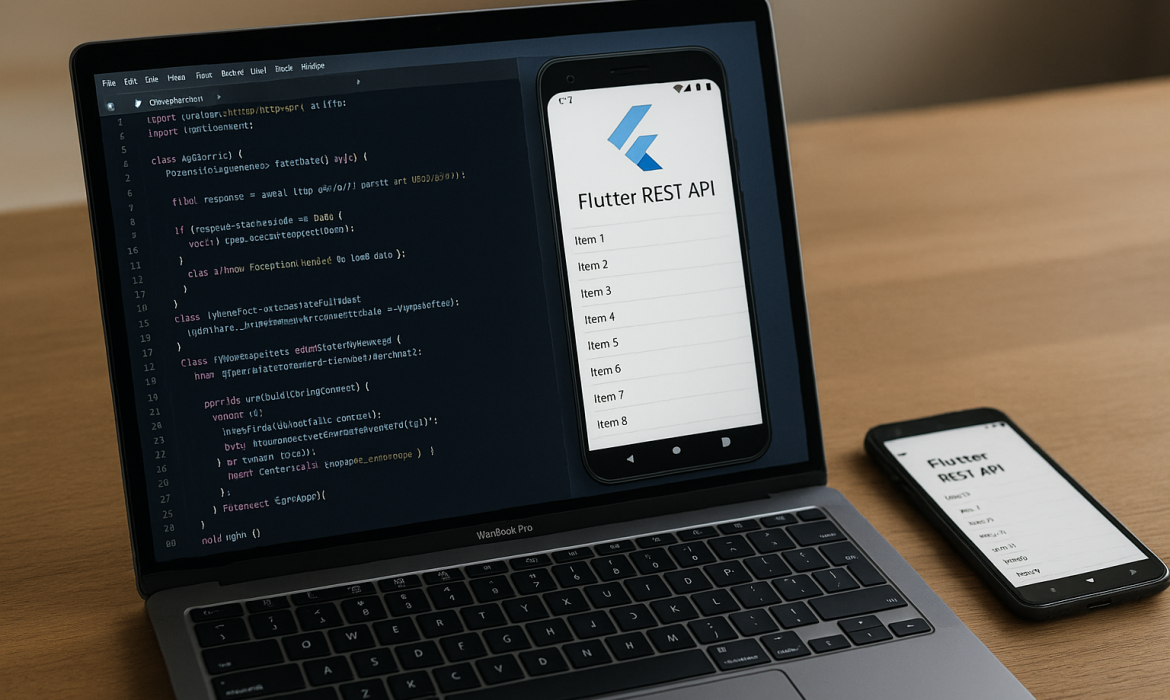Creating Beautiful UI in Flutter with Custom Widgets
Modern mobile applications demand stunning user interfaces that captivate users from the first interaction. Flutter has revolutionized how developers approach UI creation, offering unprecedented flexibility through custom widgets. Whether you’re building the next breakthrough app or enhancing existing projects, mastering Flutter’s custom widget system is essential for creating interfaces that stand out in today’s competitive market.
Flutter’s widget-based architecture provides developers with powerful tools to craft unique, responsive, and visually appealing user interfaces. Custom widgets enable you to move beyond standard components, creating bespoke design elements that perfectly align with your brand identity and user experience goals. This comprehensive guide explores advanced techniques for building beautiful Flutter UIs that engage users and drive business success.
The challenge many developers face isn’t just creating functional interfaces—it’s designing experiences that feel intuitive, perform smoothly, and maintain visual consistency across different devices and screen sizes. Custom widgets solve this problem by providing reusable, maintainable components that can be tailored to specific design requirements while maintaining optimal performance.
Understanding Flutter’s Widget Architecture
Flutter’s revolutionary approach to UI development centers around widgets as the fundamental building blocks. Unlike traditional UI frameworks that separate layout, styling, and behavior, Flutter unifies these concepts into a single widget system. This architecture enables developers to create highly customized interfaces with remarkable efficiency and precision.
Every element in a Flutter application is a widget, from simple text displays to complex animations and interactive components. This widget-centric approach provides unprecedented flexibility for UI customization. When you understand how widgets compose and interact, you unlock the ability to create truly unique user experiences that differentiate your applications from competitors.
The widget tree structure in Flutter allows for efficient rendering and updates. When creating custom widgets, you’re essentially extending this tree with your own specialized components. This approach ensures that your custom elements integrate seamlessly with Flutter’s performance optimization mechanisms, including hot reload capabilities and efficient rendering pipelines.
Stateless and stateful widgets form the foundation of custom widget development. Stateless widgets are immutable and perfect for static UI elements, while stateful widgets manage dynamic content and user interactions. Understanding when to use each type is crucial for creating performant, maintainable custom widgets that scale with your application’s complexity.
Building Foundation Custom Widgets
Creating your first custom widget requires understanding Flutter’s widget composition patterns. The most effective approach involves identifying reusable UI patterns in your application and abstracting them into dedicated custom widgets. This strategy reduces code duplication while establishing consistent design patterns throughout your project.
Custom widgets should follow the single responsibility principle, focusing on one specific UI function or visual element. For example, a custom button widget might handle specific styling, animations, and interaction feedback while remaining flexible enough to accommodate different text labels and callback functions. This approach ensures your widgets remain maintainable and reusable across different contexts.
The process of building custom widgets involves extending either StatelessWidget or StatefulWidget classes. Your custom widget’s build method returns a widget tree that defines the visual structure and behavior. This tree can incorporate existing Flutter widgets, other custom widgets, and complex layout combinations to achieve your desired design goals.
Parameter passing and widget configuration are essential aspects of custom widget design. Well-designed custom widgets accept parameters that allow customization without requiring code modifications. This includes styling parameters, callback functions, and content data. Proper parameter design makes your widgets flexible and reusable across different application contexts.
Advanced Styling and Theming Techniques
Flutter’s theming system provides powerful tools for creating consistent, beautiful interfaces across your entire application. Custom widgets should integrate seamlessly with your app’s theme data, ensuring visual consistency while maintaining the flexibility to override specific styling when necessary. This approach creates a cohesive user experience that feels polished and professional.
Color schemes and typography play crucial roles in creating visually appealing custom widgets. Flutter’s Material Design and Cupertino design systems provide excellent starting points, but custom widgets allow you to extend beyond these constraints. Implementing custom color palettes, typography hierarchies, and spacing systems helps establish unique brand identity through your application’s interface.
Gradient backgrounds, custom shadows, and advanced visual effects can transform ordinary widgets into stunning UI elements. Flutter’s painting system provides low-level access to graphics rendering, enabling sophisticated visual effects that would be challenging to achieve with standard widgets. These techniques are particularly valuable for creating hero elements and attention-grabbing interface components.
Responsive design considerations are essential when creating custom widgets. Your widgets should adapt gracefully to different screen sizes, orientations, and device types. This involves implementing flexible layouts, scalable typography, and adaptive spacing that maintains visual hierarchy across various display configurations. Responsive custom widgets ensure consistent user experiences regardless of the target device.
Animation and Interaction Design
Animations breathe life into Flutter applications, transforming static interfaces into engaging, dynamic experiences. Custom widgets provide the perfect vehicle for implementing sophisticated animations that enhance user interaction and provide valuable feedback. Well-crafted animations guide users through your application’s functionality while creating memorable experiences.
Flutter’s animation framework offers multiple approaches for implementing custom animations. Implicit animations provide simple, declarative ways to animate widget properties, while explicit animations offer precise control over timing, curves, and complex animation sequences. Understanding when to use each approach enables you to create smooth, performant animations that enhance rather than distract from your application’s core functionality.
Gesture recognition and touch interactions are fundamental aspects of modern mobile interfaces. Custom widgets can implement complex gesture handling, including multi-touch interactions, custom drag behaviors, and sophisticated touch feedback systems. These capabilities enable you to create intuitive interfaces that respond naturally to user input patterns.
Performance optimization becomes critical when implementing animations in custom widgets. Flutter’s rendering pipeline includes specific optimizations for animated content, but custom widgets must be designed to take advantage of these features. This includes proper use of animation controllers, efficient widget rebuilding strategies, and careful management of expensive operations during animation sequences.
State Management in Custom Widgets
Effective state management is crucial for creating robust, maintainable custom widgets. Flutter provides several approaches for managing widget state, from simple setState calls to sophisticated state management solutions like Provider, Bloc, or Riverpod. Choosing the right approach depends on your widget’s complexity and its relationship to broader application state.
Local state management within custom widgets handles internal widget behavior and appearance changes. This includes managing animation states, form input validation, and temporary UI states that don’t need to persist beyond the widget’s lifecycle. Proper local state management ensures your custom widgets remain self-contained and reusable.
Global state integration allows custom widgets to interact with application-wide data and state changes. This capability is essential for widgets that display dynamic content, respond to user authentication states, or participate in complex application workflows. Well-designed state integration maintains clear separation between widget logic and business logic.
State persistence and restoration capabilities ensure that your custom widgets maintain their state across application lifecycle events. This includes handling device orientation changes, app backgrounding, and system-initiated process termination. Robust state management creates seamless user experiences that feel reliable and polished.
Performance Optimization Strategies
Performance optimization is paramount when creating custom widgets for production applications. Flutter’s widget system includes sophisticated optimization mechanisms, but custom widgets must be designed to work effectively within these constraints. Understanding Flutter’s rendering pipeline helps you create widgets that perform efficiently even in complex, data-heavy applications.
Widget rebuilding optimization involves minimizing unnecessary widget reconstructions during application updates. This includes proper use of const constructors, efficient key usage, and strategic widget composition that isolates expensive operations. These techniques ensure your custom widgets contribute to smooth, responsive user interfaces.
Memory management considerations become important when custom widgets handle large datasets, complex graphics, or extensive animation sequences. Proper resource cleanup, efficient data structures, and careful lifecycle management prevent memory leaks and ensure consistent application performance over extended usage periods.
Profiling and debugging tools help identify performance bottlenecks in custom widgets. Flutter’s performance overlay, widget inspector, and profiling tools provide detailed insights into widget behavior and performance characteristics. Regular performance analysis ensures your custom widgets maintain optimal performance as your application evolves.
Testing and Quality Assurance
Comprehensive testing strategies ensure that custom widgets function correctly across different scenarios and device configurations. Flutter’s testing framework provides tools for unit testing widget logic, widget testing for UI behavior verification, and integration testing for complex user interaction flows. Proper testing coverage builds confidence in your custom widget implementations.
Widget testing involves verifying that custom widgets render correctly, respond appropriately to user interactions, and maintain proper state management. This includes testing edge cases, error conditions, and boundary value scenarios that might occur in production usage. Thorough widget testing prevents unexpected behavior and ensures consistent user experiences.
Accessibility testing ensures that custom widgets work effectively with screen readers, keyboard navigation, and other assistive technologies. Flutter provides comprehensive accessibility support, but custom widgets must be designed with these considerations in mind. Accessible custom widgets expand your application’s reach and demonstrate commitment to inclusive design principles.
Cross-platform compatibility testing verifies that custom widgets function correctly across different operating systems, device types, and screen configurations. This includes testing on various Android and iOS devices, different screen densities, and multiple Flutter versions. Comprehensive compatibility testing ensures consistent user experiences across your target platform range.
Real-World Implementation Examples
Practical implementation examples demonstrate how custom widgets solve real-world development challenges. Consider a custom rating widget that combines interactive stars, smooth animations, and accessibility features. This widget showcases proper state management, gesture handling, and visual feedback while remaining reusable across different application contexts.
E-commerce applications benefit from custom product card widgets that display product information, images, and interaction controls in visually appealing layouts. These widgets demonstrate advanced styling techniques, image handling, and integration with application-wide state management systems. Custom product cards create consistent shopping experiences that drive user engagement and conversion rates.
Dashboard and data visualization widgets showcase Flutter’s capabilities for creating complex, interactive interfaces. Custom chart widgets, progress indicators, and data summary cards demonstrate advanced painting techniques, animation integration, and responsive design principles. These examples highlight how custom widgets can transform complex data into intuitive, actionable user interfaces.
Social media and communication applications leverage custom widgets for message bubbles, user profile displays, and interactive content elements. These widgets demonstrate text handling, image integration, and complex layout management while maintaining smooth scrolling performance and responsive design across different device types.
Advanced Customization Techniques
Custom painting provides the deepest level of control over widget appearance and behavior. Flutter’s CustomPainter class enables you to create entirely unique visual elements using low-level graphics operations. This capability is essential for creating specialized widgets like custom charts, signature capture interfaces, or unique brand elements that distinguish your application.
Shader integration allows custom widgets to leverage GPU acceleration for advanced visual effects. Flutter’s shader support enables sophisticated graphics processing that was previously limited to game development frameworks. These capabilities open new possibilities for creating stunning visual effects and immersive user experiences within business applications.
Platform-specific customizations enable custom widgets to take advantage of unique platform features while maintaining cross-platform compatibility. This includes integrating with platform-specific design guidelines, accessing native functionality, and adapting to platform-specific user interaction patterns. Strategic platform customization creates native-feeling experiences while leveraging Flutter’s development efficiency.
Third-party library integration expands the capabilities of custom widgets by incorporating specialized functionality from the Flutter ecosystem. This includes animation libraries, graphics processing tools, and UI component libraries that provide advanced features. Effective library integration accelerates development while maintaining code quality and performance standards.
Future-Proofing Your Custom Widgets
Flutter’s rapid evolution requires custom widgets to be designed with future compatibility in mind. This involves following Flutter’s official best practices, staying updated with framework changes, and designing widgets with flexible architectures that can adapt to new Flutter features and capabilities. Future-proof widgets protect your development investment and ensure long-term maintainability.
Version compatibility strategies help custom widgets work across different Flutter versions and dart language updates. This includes proper dependency management, deprecation handling, and migration planning for major framework updates. Robust version compatibility ensures your custom widgets remain functional as your development environment evolves.
Documentation and knowledge sharing practices ensure that custom widgets remain maintainable as development teams grow and change. Comprehensive documentation, clear code examples, and practical usage guidelines help team members understand and effectively utilize these custom widgets. Good documentation not only accelerates development but also reduces maintenance overhead, making it easier for new developers to onboard and contribute. When exploring the Top 10 Apps Built with Flutter, it’s clear that robust documentation and shared knowledge have been key factors in maintaining consistent, scalable UI components across large teams. This reinforces how crucial it is to invest in proper documentation from the start.
Community contribution opportunities allow you to share valuable custom widgets with the broader Flutter community. Publishing reusable widgets through pub.dev or open-source repositories contributes to the ecosystem while building your professional reputation. Community engagement also provides valuable feedback that improves widget quality and functionality.
Conclusion
Creating beautiful UI in Flutter with custom widgets represents a transformative approach to mobile application development. The techniques and strategies outlined in this guide provide the foundation for building stunning, performant, and maintainable user interfaces that distinguish your applications in competitive markets.
Custom widgets unlock Flutter’s full potential for creating unique, branded experiences that resonate with users and drive business success. By mastering widget composition, animation integration, and performance optimization, you gain the ability to implement any design vision while maintaining code quality and development efficiency.
The investment in learning custom widget development pays dividends throughout your Flutter development career. These skills enable you to tackle complex UI challenges, create reusable component libraries, and build applications that stand out for their polish and user experience quality.
Ready to transform your Flutter development skills? Start implementing these custom widget techniques in your next project and experience the difference that thoughtful, well-crafted UI components make in creating exceptional user experiences. Your users will notice the difference, and your development productivity will soar as you build upon a foundation of powerful, reusable custom widgets.
Frequently Asked Questions
Q1: What’s the difference between StatelessWidget and StatefulWidget for custom widgets?
StatelessWidget is immutable and rebuilds entirely when properties change, perfect for static UI elements. StatefulWidget maintains internal state and can update specific parts without complete rebuilds, ideal for interactive components requiring dynamic behavior and user input handling.
Q2: How do I optimize custom widget performance in Flutter applications?
Use const constructors, implement proper keys, minimize widget rebuilds, avoid expensive operations in build methods, and leverage Flutter’s widget recycling. Profile regularly using Flutter Inspector and implement efficient state management to maintain smooth 60fps performance across devices.
Q3: Can custom widgets work with Flutter’s built-in theming system?
Yes, custom widgets should integrate with Theme.of(context) to access app-wide styling. Use theme data for colors, typography, and spacing while allowing parameter overrides. This ensures visual consistency while maintaining flexibility for specific customization requirements.
Q4: What’s the best approach for handling animations in custom widgets?
Use AnimationController with SingleTickerProviderStateMixin for explicit control, or AnimatedContainer for simple property animations. Implement dispose methods properly, use curves for natural motion, and consider performance impact. Complex animations may require custom AnimatedWidget implementations.
Q5: How do I make custom widgets accessible for users with disabilities?
Implement Semantics widgets with proper labels, hints, and roles. Ensure sufficient color contrast, support screen readers, enable keyboard navigation, and test with accessibility services. Use semantic properties to describe widget purpose and state changes clearly.
How to Use Flutter with GraphQL for Scalable Apps
The mobile app development landscape has evolved dramatically, with developers constantly seeking more efficient ways to build robust, scalable applications. Two technologies that have revolutionized this space are Flutter, Google’s cross-platform framework, and GraphQL, Facebook’s innovative query language for APIs. When combined, Flutter and GraphQL create a powerful synergy that enables developers to build highly scalable, performant mobile applications with streamlined data management.
At FBIP, a leading website designing and development company in Udaipur, we’ve witnessed firsthand how this powerful combination transforms app development workflows. As Flutter development specialists, we understand the critical importance of choosing the right data management solution for scalable applications. This comprehensive guide will walk you through everything you need to know about integrating GraphQL with Flutter to create applications that can handle massive user bases and complex data requirements.
Understanding the Power of Flutter and GraphQL Integration
Flutter has gained tremendous popularity among developers for its ability to create beautiful, native-compiled applications from a single codebase. However, as applications grow in complexity and scale, managing data efficiently becomes increasingly challenging. Traditional REST APIs often lead to over-fetching or under-fetching of data, multiple network requests, and complex state management scenarios.
GraphQL addresses these challenges by providing a flexible, efficient way to fetch exactly the data you need in a single request. When integrated with Flutter, it creates an ecosystem where developers can build highly responsive applications with optimal performance characteristics.
The benefits of combining Flutter with GraphQL extend beyond simple data fetching. This integration enables real-time data synchronization, efficient caching mechanisms, optimistic UI updates, and sophisticated error handling – all crucial components for scalable application architecture.
Why GraphQL is Perfect for Flutter Applications
GraphQL’s declarative nature aligns perfectly with Flutter’s widget-based architecture. Both technologies emphasize composability and reusability, making them natural partners in modern app development. GraphQL allows Flutter developers to specify exactly what data components need, eliminating the complexity of managing multiple REST endpoints and reducing bandwidth usage significantly.
The single endpoint approach of GraphQL simplifies Flutter app architecture by consolidating all data operations through one interface. This approach reduces the complexity of network layer management and makes it easier to implement features like offline support, caching, and real-time updates.
Furthermore, GraphQL’s type system provides excellent developer experience when working with Flutter’s Dart language. The strongly-typed nature of both technologies ensures better code reliability, improved IDE support, and more predictable runtime behavior.
Setting Up GraphQL in Your Flutter Project
Getting started with GraphQL in Flutter begins with adding the necessary dependencies to your project. The graphql_flutter package is the most popular and feature-rich GraphQL client for Flutter applications. This package provides comprehensive support for queries, mutations, subscriptions, caching, and error handling.
To add GraphQL support to your Flutter project, include the following dependency in your pubspec.yaml file:
dependencies:
graphql_flutter: ^5.1.2
After adding the dependency, you’ll need to configure the GraphQL client in your application. This involves setting up the HTTP link to your GraphQL endpoint, configuring caching policies, and establishing authentication mechanisms if required.
The configuration process typically involves creating a GraphQLClient instance with appropriate policies for caching, error handling, and network behavior. This client serves as the central point for all GraphQL operations in your application.
Implementing GraphQL Client Configuration
Proper client configuration is crucial for optimal performance and scalability. The GraphQL client configuration should include cache policies, link configuration, and error handling strategies. A well-configured client ensures efficient data management and provides a smooth user experience.
The cache configuration is particularly important for scalable applications. GraphQL’s normalized caching can significantly reduce network requests and improve application responsiveness. The cache-first policy is often ideal for data that doesn’t change frequently, while network-first policies work better for dynamic content.
Authentication configuration is another critical aspect of client setup. Many applications require user authentication, and the GraphQL client must handle token management, automatic token refresh, and secure transmission of credentials.
Writing GraphQL Queries in Flutter
GraphQL queries in Flutter are typically written as string literals or imported from separate files. For better maintainability and type safety, many developers prefer using code generation tools that create type-safe Dart classes from GraphQL schemas.
Query organization becomes increasingly important as applications scale. Grouping related queries, implementing query fragments for reusable data structures, and maintaining consistent naming conventions contribute to better code maintainability.
The Query widget provided by the graphql_flutter package makes it easy to integrate GraphQL queries with Flutter’s widget tree. This widget handles loading states, error conditions, and data rendering in a declarative manner that fits naturally with Flutter’s development paradigm.
Handling Mutations and Data Updates
Mutations in GraphQL represent data modifications – creating, updating, or deleting data. In Flutter applications, mutations are often triggered by user interactions like form submissions, button presses, or gesture events.
The graphql_flutter package provides the Mutation widget for handling data modifications. This widget offers features like optimistic updates, where the UI is updated immediately before the server confirms the change, providing a more responsive user experience.
Error handling for mutations requires careful consideration of both network errors and business logic errors returned by the GraphQL server. Implementing proper error handling ensures that users receive appropriate feedback and that the application maintains data consistency.
Implementing Real-time Data with GraphQL Subscriptions
GraphQL subscriptions enable real-time data updates in Flutter applications. This feature is particularly valuable for chat applications, live dashboards, collaborative tools, and any application requiring real-time data synchronization.
Subscriptions in Flutter are implemented using WebSocket connections or Server-Sent Events. The graphql_flutter package provides built-in support for subscriptions, handling connection management, reconnection logic, and data streaming automatically.
Proper subscription management is crucial for application performance and battery life. Implementing connection lifecycle management, handling network interruptions, and cleaning up unused subscriptions prevents memory leaks and excessive resource consumption.
Optimizing Performance and Caching
Performance optimization is critical for scalable Flutter applications using GraphQL. The combination of intelligent caching, query optimization, and efficient data fetching strategies can dramatically improve application responsiveness and reduce server load.
GraphQL’s normalized cache stores data in a flat structure, enabling efficient updates and queries. When properly configured, this cache can serve data for multiple components without additional network requests, significantly improving performance.
Query batching and query deduplication are advanced optimization techniques that can further improve performance. These strategies reduce the number of network requests and prevent duplicate data fetching when multiple components request the same data simultaneously.
Building Scalable Architecture Patterns
Scalable Flutter applications require well-designed architecture patterns that can handle growth in both features and user base. The integration of GraphQL enables several powerful architectural patterns that promote code reusability and maintainability.
The Repository pattern works particularly well with GraphQL in Flutter applications. This pattern abstracts data access logic, making it easier to implement features like offline support, data synchronization, and caching strategies. The repository layer can intelligently decide whether to fetch data from the cache, network, or local storage.
State management becomes more straightforward with GraphQL’s reactive nature. Popular state management solutions like Provider, Riverpod, or BLoC integrate seamlessly with GraphQL queries and mutations, providing a clean separation of concerns and predictable data flow.
Error Handling and User Experience
Robust error handling is essential for production-ready Flutter applications. GraphQL provides detailed error information that can help developers implement sophisticated error handling strategies. The graphql_flutter package offers comprehensive error handling capabilities, including network errors, GraphQL errors, and parsing errors.
User experience considerations should include loading states, error states, and empty states. The declarative nature of GraphQL queries in Flutter makes it easy to implement these states consistently across the application.
Offline support and error recovery mechanisms are particularly important for mobile applications. Implementing retry logic, queue mechanisms for failed mutations, and intelligent cache utilization ensures that applications remain functional even with poor network connectivity.
Testing GraphQL Integration
Testing GraphQL-integrated Flutter applications requires a comprehensive strategy that covers unit tests, widget tests, and integration tests. The graphql_flutter package provides testing utilities that make it easier to mock GraphQL responses and test different scenarios.
Mock GraphQL servers can be used for integration testing, providing consistent test data and enabling testing of error conditions. Tools like GraphQL Code Generator can create type-safe test fixtures, making tests more reliable and maintainable.
Performance testing should include scenarios with large datasets, slow network conditions, and high-frequency data updates. These tests help identify potential bottlenecks and ensure that the application performs well under various conditions.
Advanced Features and Best Practices
Advanced GraphQL features like custom scalars, directives, and schema stitching can enhance Flutter applications’ capabilities. These features enable more sophisticated data handling, conditional field fetching, and complex business logic implementation.
Security considerations are paramount when implementing GraphQL in production applications. Implementing proper query complexity analysis, rate limiting, and authentication mechanisms protects against malicious queries and ensures system stability.
Monitoring and analytics integration helps track application performance, identify bottlenecks, and understand user behavior. GraphQL’s introspective nature makes it easier to implement detailed logging and monitoring systems.
Deployment and Production Considerations
Deploying Flutter applications with GraphQL integration requires careful consideration of build optimization, bundle size management, and runtime performance. Code splitting and lazy loading can help reduce initial application size and improve startup times.
Server-side considerations include GraphQL endpoint optimization, caching strategies, and scalability planning. CDN integration, edge caching, and query optimization contribute to better global performance.
Continuous integration and deployment pipelines should include GraphQL schema validation, breaking change detection, and automated testing to ensure reliable deployments and prevent production issues.
Conclusion
The combination of Flutter and GraphQL represents a powerful approach to building scalable, modern mobile applications. This integration provides developers with the tools needed to create responsive, efficient applications that can handle complex data requirements and scale with growing user bases.
At FBIP, we’ve successfully implemented numerous Flutter applications with GraphQL integration, helping our clients build robust, scalable solutions. The benefits of this technology combination extend beyond initial development, providing long-term advantages in maintenance, feature development, and system scalability.
The future of mobile app development increasingly favors technologies that enable rapid development without sacrificing performance or scalability. Flutter with GraphQL provides exactly this combination, making it an excellent choice for businesses looking to build competitive mobile applications.
Ready to build your next scalable Flutter application with GraphQL? Contact FBIP today to discuss how our expert Flutter development team can help you leverage these powerful technologies for your project. Our experience in building scalable applications ensures that your project benefits from industry best practices and cutting-edge development techniques.
Frequently Asked Questions
1. What are the main benefits of using GraphQL with Flutter for app development?
GraphQL with Flutter provides efficient data fetching, reduced over-fetching, single endpoint management, real-time subscriptions, intelligent caching, and improved developer experience through type-safe operations and declarative data management.
2. How does GraphQL improve Flutter app performance compared to REST APIs?
GraphQL reduces network requests by fetching multiple resources in single queries, eliminates over-fetching with precise data selection, provides intelligent caching mechanisms, and enables optimistic updates for better user experience.
3. What are the best practices for implementing GraphQL caching in Flutter applications?
Implement normalized caching, configure appropriate cache policies (cache-first for static data, network-first for dynamic content), use query fragments for reusability, and implement proper cache invalidation strategies for data consistency.
4. How do you handle real-time data updates in Flutter apps using GraphQL subscriptions?
Use GraphQL subscriptions with WebSocket connections, implement proper connection lifecycle management, handle reconnection logic gracefully, clean up unused subscriptions, and integrate subscription data with Flutter’s reactive widget system effectively.
5. What are the security considerations when using GraphQL in Flutter applications?
Implement query complexity analysis, rate limiting, proper authentication mechanisms, input validation, avoid exposing sensitive schema information, use HTTPS connections, and implement proper error handling to prevent information leakage.
Integrating REST APIs in Flutter – A Beginner’s Guide
In today’s interconnected digital landscape, mobile applications rarely function in isolation. Whether you’re building a social media app, e-commerce platform, or productivity tool, your Flutter application will likely need to communicate with external servers to fetch, send, and synchronize data. This is where REST APIs become your gateway to the vast ecosystem of web services and backend systems.
Flutter, Google’s revolutionary cross-platform framework, has transformed how developers approach mobile app development. However, many beginners find themselves puzzled when it comes to integrating REST APIs effectively. If you’ve ever wondered how to make your Flutter app communicate seamlessly with backend services, fetch real-time data, or synchronize user information across devices, you’re in the right place.
This comprehensive guide will demystify REST API integration in Flutter, providing you with practical knowledge, real-world examples, and best practices that will elevate your app development skills. By the end of this tutorial, you’ll confidently implement HTTP requests, handle responses, manage errors, and create robust Flutter applications that leverage the power of REST APIs.
Understanding REST APIs and Their Role in Flutter Development
REST (Representational State Transfer) APIs serve as the communication bridge between your Flutter application and backend servers. Think of REST APIs as translators that allow your mobile app to request information, send data, and perform operations on remote servers using standard HTTP methods.
In the context of Flutter development, REST APIs enable your applications to:
- Fetch dynamic content from databases
- Authenticate users and manage sessions
- Upload files and media content
- Synchronize data across multiple devices
- Integrate with third-party services and platforms
Flutter’s architecture makes API integration straightforward through its built-in HTTP client and robust asynchronous programming model. The framework’s reactive nature perfectly complements REST API calls, allowing you to update your user interface seamlessly as data flows from external sources.
Understanding the fundamental principles of REST APIs is crucial for Flutter developers. REST follows a stateless, client-server architecture where each API endpoint represents a specific resource or action. The most common HTTP methods you’ll encounter include GET (retrieve data), POST (create new resources), PUT (update existing resources), and DELETE (remove resources).
Setting Up Your Flutter Environment for API Integration
Before diving into REST API integration, ensure your Flutter development environment is properly configured. Start by adding the necessary dependencies to your pubspec.yaml file. The primary package you’ll need is the http package, which provides essential HTTP client functionality for making API requests.
dependencies:
flutter:
sdk: flutter
http: ^1.1.0
Additionally, consider including these complementary packages that enhance API integration capabilities:
- dio: Advanced HTTP client with interceptors and request/response transformation
- json_annotation: Simplifies JSON serialization and deserialization
- shared_preferences: Local storage for caching API responses and user preferences
Import the HTTP package in your Dart files where you’ll implement API calls:
import ‘package:http/http.dart’ as http;
import ‘dart:convert’;
Configure your development environment to handle different API endpoints for development, staging, and production environments. Create a configuration class that manages base URLs, API keys, and other environment-specific variables.
Ensure your Flutter app has appropriate permissions for internet access. For Android, verify that your android/app/src/main/AndroidManifest.xml includes the internet permission. iOS applications have internet access by default, but you may need to configure App Transport Security settings for HTTP endpoints.
Making Your First HTTP Request in Flutter
Creating your first HTTP request in Flutter is an exciting milestone that opens the door to endless possibilities. Let’s start with a simple GET request to fetch data from a public API.
Here’s a basic example of making an HTTP GET request:
Future<Map<String, dynamic>> fetchUserData() async {
final response = await http.get(
Uri.parse(‘https://jsonplaceholder.typicode.com/users/1’),
headers: {‘Content-Type’: ‘application/json’},
);
if (response.statusCode == 200) {
return json.decode(response.body);
} else {
throw Exception(‘Failed to load user data’);
}
}
This function demonstrates several key concepts in Flutter API integration. The async and await keywords handle asynchronous operations, ensuring your app remains responsive while waiting for API responses. The Uri.parse() method constructs a proper URL object, while headers provide additional request metadata.
Status code checking is crucial for robust API integration. HTTP status codes communicate the success or failure of your requests. Codes in the 200-299 range indicate success, while 400-499 suggest client errors, and 500-599 indicate server problems.
Implement proper error handling to create resilient applications. Wrap your API calls in try-catch blocks and provide meaningful error messages to users. Consider implementing retry logic for temporary network failures and graceful degradation when APIs are unavailable.
Handling JSON Data and Serialization
JSON (JavaScript Object Notation) serves as the standard data exchange format for REST APIs. Flutter provides excellent support for JSON parsing through the dart:convert library, but handling complex data structures requires careful consideration of serialization and deserialization patterns.
Create model classes that represent your API data structures. This approach provides type safety, improves code maintainability, and enables better IDE support with auto-completion and error detection.
class User {
final int id;
final String name;
final String email;
final String phone;
User({
required this.id,
required this.name,
required this.email,
required this.phone,
});
factory User.fromJson(Map<String, dynamic> json) {
return User(
id: json[‘id’] ?? 0,
name: json[‘name’] ?? ”,
email: json[’email’] ?? ”,
phone: json[‘phone’] ?? ”,
);
}
Map<String, dynamic> toJson() {
return {
‘id’: id,
‘name’: name,
’email’: email,
‘phone’: phone,
};
}
}
Implement null safety considerations when parsing JSON data. API responses may contain null values or missing fields, so your model classes should handle these scenarios gracefully. Use null-aware operators and provide default values where appropriate.
For complex applications with numerous model classes, consider using code generation tools like json_serializable. These tools automatically generate serialization code, reducing boilerplate and minimizing human errors in JSON handling.
Implementing Different HTTP Methods
REST APIs utilize various HTTP methods to perform different operations on server resources. Understanding when and how to use each method is essential for effective API integration in Flutter applications.
GET Requests for Data Retrieval
GET requests fetch data from servers without modifying any resources. They’re idempotent, meaning multiple identical requests produce the same result. Use GET requests for retrieving user profiles, fetching product catalogs, or loading configuration data.
Future<List<Product>> fetchProducts() async {
final response = await http.get(
Uri.parse(‘https://api.example.com/products’),
headers: {‘Authorization’: ‘Bearer $token’},
);
if (response.statusCode == 200) {
List<dynamic> jsonList = json.decode(response.body);
return jsonList.map((json) => Product.fromJson(json)).toList();
} else {
throw Exception(‘Failed to fetch products’);
}
}
POST Requests for Creating Resources
POST requests send data to servers to create new resources. They’re commonly used for user registration, creating new posts, or submitting forms. POST requests can modify server state and are not idempotent.
Future<User> createUser(Map<String, dynamic> userData) async {
final response = await http.post(
Uri.parse(‘https://api.example.com/users’),
headers: {‘Content-Type’: ‘application/json’},
body: json.encode(userData),
);
if (response.statusCode == 201) {
return User.fromJson(json.decode(response.body));
} else {
throw Exception(‘Failed to create user’);
}
}
PUT and PATCH Requests for Updates
PUT requests replace entire resources, while PATCH requests modify specific fields. Choose PUT for complete resource updates and PATCH for partial modifications. Both methods require careful consideration of data consistency and validation.
DELETE Requests for Resource Removal
DELETE requests remove resources from servers. Implement proper confirmation dialogs and error handling, as delete operations are typically irreversible.
Future<bool> deleteUser(int userId) async {
final response = await http.delete(
Uri.parse(‘https://api.example.com/users/$userId’),
headers: {‘Authorization’: ‘Bearer $token’},
);
return response.statusCode == 204;
}
Error Handling and Network Management
Robust error handling distinguishes professional Flutter applications from amateur projects. Network requests can fail for numerous reasons: poor connectivity, server downtime, invalid credentials, or malformed requests. Implementing comprehensive error handling ensures your app remains stable and provides meaningful feedback to users.
Create custom exception classes that represent different types of API errors:
class ApiException implements Exception {
final String message;
final int? statusCode;
ApiException(this.message, [this.statusCode]);
@override
String toString() => ‘ApiException: $message (Status: $statusCode)’;
}
class NetworkException implements Exception {
final String message;
NetworkException(this.message);
}
Implement timeout handling to prevent your app from hanging indefinitely on slow or unresponsive servers. The HTTP package allows you to specify timeout durations for different scenarios:
Future<http.Response> makeApiCall(String url) async {
try {
final response = await http.get(
Uri.parse(url),
headers: {‘Content-Type’: ‘application/json’},
).timeout(Duration(seconds: 30));
return response;
} on TimeoutException {
throw NetworkException(‘Request timeout’);
} on SocketException {
throw NetworkException(‘No internet connection’);
} catch (e) {
throw ApiException(‘Unexpected error: $e’);
}
}
Implement retry logic for transient failures. Network issues are often temporary, and automatic retries can improve user experience significantly. However, be mindful of retry strategies to avoid overwhelming servers or draining device batteries.
Monitor network connectivity status using packages like connectivity_plus. This allows your app to detect when devices go offline and queue API requests for later execution when connectivity is restored.
State Management with API Data
Effective state management becomes crucial when integrating REST APIs into Flutter applications. API responses need to be stored, updated, and accessed across different widgets and screens. Flutter offers several state management solutions, each with distinct advantages for API integration scenarios.
Provider Pattern for API State
The Provider pattern excels at managing API-related state changes. Create provider classes that encapsulate API calls and expose data through reactive streams:
class UserProvider extends ChangeNotifier {
List<User> _users = [];
bool _isLoading = false;
String? _errorMessage;
List<User> get users => _users;
bool get isLoading => _isLoading;
String? get errorMessage => _errorMessage;
Future<void> fetchUsers() async {
_isLoading = true;
_errorMessage = null;
notifyListeners();
try {
_users = await ApiService.getUsers();
} catch (e) {
_errorMessage = e.toString();
} finally {
_isLoading = false;
notifyListeners();
}
}
}
BLoC Pattern for Complex State Management
For applications with complex state requirements, the BLoC (Business Logic Component) pattern provides excellent separation of concerns and testability. BLoC manages API calls through events and states, creating predictable and maintainable code architectures.
Local Caching Strategies
Implement local caching to improve app performance and provide offline functionality. Cache API responses using packages like hive or sqflite, and set up cache invalidation strategies based on how fresh your data needs to be. This ensures users always see relevant content without unnecessary network calls.
Consider implementing optimistic updates for a smoother user experience. This means updating the UI instantly when users take an action (like adding a comment), then syncing with the server in the background. If the server call fails, you can gracefully revert the change and notify the user.
Many developers hesitate due to Common Myths About Flutter Development – Debunked, such as thinking Flutter apps can’t handle complex state or offline scenarios. In reality, with proper caching and thoughtful update patterns, Flutter can deliver robust, high-performance apps that work seamlessly online and offline.
Building a Practical Example: User Management App
Let’s create a comprehensive example that demonstrates REST API integration in a real Flutter application. We’ll build a user management app that performs CRUD (Create, Read, Update, Delete) operations through REST API calls.
Project Structure and Architecture
Organize your project with a clean architecture that separates concerns:
lib/
models/
user.dart
services/
api_service.dart
providers/
user_provider.dart
screens/
user_list_screen.dart
user_detail_screen.dart
widgets/
user_card.dart
API Service Implementation
Create a centralized API service class that handles all HTTP requests:
class ApiService {
static const String baseUrl = ‘https://jsonplaceholder.typicode.com’;
static Future<List<User>> getUsers() async {
final response = await http.get(Uri.parse(‘$baseUrl/users’));
if (response.statusCode == 200) {
List<dynamic> jsonList = json.decode(response.body);
return jsonList.map((json) => User.fromJson(json)).toList();
} else {
throw Exception(‘Failed to load users’);
}
}
static Future<User> createUser(User user) async {
final response = await http.post(
Uri.parse(‘$baseUrl/users’),
headers: {‘Content-Type’: ‘application/json’},
body: json.encode(user.toJson()),
);
if (response.statusCode == 201) {
return User.fromJson(json.decode(response.body));
} else {
throw Exception(‘Failed to create user’);
}
}
}
UI Implementation with Loading States
Create responsive UI components that handle loading states, error conditions, and empty data scenarios:
class UserListScreen extends StatelessWidget {
@override
Widget build(BuildContext context) {
return Scaffold(
appBar: AppBar(title: Text(‘Users’)),
body: Consumer<UserProvider>(
builder: (context, userProvider, child) {
if (userProvider.isLoading) {
return Center(child: CircularProgressIndicator());
}
if (userProvider.errorMessage != null) {
return Center(
child: Column(
mainAxisAlignment: MainAxisAlignment.center,
children: [
Text(‘Error: ${userProvider.errorMessage}’),
ElevatedButton(
onPressed: () => userProvider.fetchUsers(),
child: Text(‘Retry’),
),
],
),
);
}
return ListView.builder(
itemCount: userProvider.users.length,
itemBuilder: (context, index) {
return UserCard(user: userProvider.users[index]);
},
);
},
),
);
}
}
Performance Optimization and Best Practices
Optimizing API integration performance ensures your Flutter app delivers exceptional user experiences across various network conditions and device capabilities. Implement these strategies to create efficient and responsive applications.
Request Optimization Techniques
Minimize API calls by implementing intelligent caching mechanisms. Store frequently accessed data locally and implement cache-first strategies where appropriate. Use conditional requests with ETag headers to reduce bandwidth usage when data hasn’t changed.
Implement request batching for scenarios where multiple related API calls are needed. Instead of making several individual requests, combine them into single batch requests when your API supports this functionality.
Image and File Handling
Optimize image loading from APIs by implementing progressive loading, thumbnail generation, and lazy loading techniques. Use packages like cached_network_image for efficient image caching and display.
For file uploads, implement chunked upload strategies for large files and provide progress indicators to keep users informed about upload status.
Background Processing
Utilize Flutter’s background processing capabilities for API synchronization tasks. Implement background fetch functionality that updates local data when the app is not actively in use, ensuring users always see fresh content when they open your app.
Consider implementing offline-first strategies where your app remains fully functional without internet connectivity, synchronizing changes when connectivity is restored.
Testing Your API Integration
Comprehensive testing ensures your API integration remains reliable as your Flutter application evolves. Implement unit tests, integration tests, and mock API responses to create a robust testing strategy.
Unit Testing API Services
Create unit tests for your API service classes using the mockito package to mock HTTP responses:
void main() {
group(‘ApiService’, () {
test(‘should return users when API call is successful’, () async {
final mockResponse = ‘{“id”: 1, “name”: “John Doe”}’;
// Mock HTTP client and test API service methods
when(mockClient.get(any)).thenAnswer(
(_) async => http.Response(mockResponse, 200),
);
final result = await ApiService.getUsers();
expect(result, isA<List<User>>());
});
});
}
Integration Testing
Implement integration tests that verify the complete flow from API calls to UI updates. Use Flutter’s integration testing framework to simulate user interactions and validate that your app correctly handles various API scenarios.
Error Scenario Testing
Test error scenarios extensively, including network failures, server errors, and malformed responses. Ensure your app handles these situations gracefully without crashing or leaving users in confusing states.
Security Considerations
Security should be a primary concern when integrating REST APIs in Flutter applications. Implement proper authentication, data encryption, and secure storage practices to protect user data and maintain application integrity.
Authentication and Authorization
Implement secure authentication mechanisms using industry-standard protocols like OAuth 2.0 or JWT tokens. Store authentication tokens securely using packages like flutter_secure_storage rather than plain text storage.
Data Encryption
Encrypt sensitive data both in transit and at rest. Ensure all API communications occur over HTTPS and implement certificate pinning for critical applications to prevent man-in-the-middle attacks.
Input Validation
Validate all user inputs before sending data to APIs. Implement both client-side and server-side validation to prevent security vulnerabilities and ensure data integrity.
Conclusion
Mastering REST API integration in Flutter opens the door to creating powerful, data-driven mobile applications that leverage the vast ecosystem of web services and backend systems. Throughout this comprehensive guide, we’ve explored the fundamental concepts, practical implementation techniques, and best practices that will enable you to build robust Flutter applications with seamless API connectivity.
The journey from making your first HTTP request to implementing complex state management patterns with API data represents a significant milestone in your Flutter development skills. By understanding JSON serialization, error handling, performance optimization, and security considerations, you’re now equipped with the knowledge to tackle real-world mobile app development challenges.
Remember that effective API integration extends beyond simply making HTTP requests. It encompasses thoughtful architecture decisions, user experience considerations, and ongoing maintenance practices that ensure your applications remain performant and reliable as they scale.
The Flutter ecosystem continues to evolve, with new packages, tools, and best practices emerging regularly. Stay engaged with the Flutter community, experiment with different approaches, and continuously refine your API integration techniques based on the specific requirements of your projects.
As you apply these concepts to your own Flutter applications, remember that practice and experimentation are key to mastering these skills. Start with simple API integrations and gradually tackle more complex scenarios as your confidence and expertise grow.
Ready to transform your Flutter development skills and create amazing applications that leverage the power of REST APIs? Start implementing these techniques in your next project and experience the satisfaction of building truly connected mobile experiences.
Frequently Asked Questions
Q1: What’s the difference between the http package and dio package for API calls in Flutter?
The http package provides basic HTTP functionality, while dio offers advanced features like interceptors, request/response transformation, automatic JSON conversion, better error handling, and built-in support for FormData uploads, making it ideal for complex applications.
Q2: How do I handle API authentication tokens in Flutter applications securely?
Store authentication tokens using flutter_secure_storage instead of SharedPreferences. Implement token refresh logic automatically, use short-lived access tokens with longer refresh tokens, and always validate tokens before making API calls to ensure security.
Q3: What’s the best approach for caching API responses in Flutter?
Implement multi-layer caching using packages like Hive for structured data and cached_network_image for images. Use cache-first strategies for static content, implement TTL-based invalidation, and provide offline-first functionality for better user experience.
Q4: How should I structure my Flutter project when working with multiple APIs?
Create separate service classes for each API domain, use a repository pattern to abstract data sources, implement proper dependency injection, and organize models by feature. This structure improves maintainability and testability significantly.
Q5: What’s the recommended way to handle API loading states in Flutter UI?
Use state management solutions like Provider or BLoC to manage loading states. Implement proper loading indicators, skeleton screens for better UX, error retry mechanisms, and empty state handling to create professional user experiences.
Building a Real-Time Chat App Using Flutter and Firebase
In today’s digital landscape, real-time communication has become the backbone of modern mobile applications. Whether you’re scrolling through WhatsApp, engaging on Discord, or collaborating on Slack, real-time chat functionality powers billions of interactions daily. For developers looking to integrate seamless messaging capabilities into their applications, the combination of Flutter and Firebase presents an unbeatable solution that’s both powerful and accessible.
The demand for instant messaging features has skyrocketed, with over 3 billion people worldwide using messaging apps regularly. This surge has created an unprecedented opportunity for developers to build engaging, interactive applications that keep users connected. However, implementing real-time chat from scratch can be daunting, involving complex backend infrastructure, WebSocket management, and scalability challenges.
This comprehensive guide will walk you through building a production-ready real-time chat application using Flutter’s cross-platform capabilities and Firebase’s robust backend services. By the end of this tutorial, you’ll have a fully functional chat app that handles real-time messaging, user authentication, and data synchronization across multiple devices.
Why Choose Flutter and Firebase for Real-Time Chat Applications?
Flutter: The Cross-Platform Powerhouse
Flutter has revolutionized mobile app development by enabling developers to create native-quality applications for both iOS and Android using a single codebase. Developed by Google, Flutter’s widget-based architecture and Dart programming language provide exceptional performance and developer productivity.
For chat applications, Flutter offers several compelling advantages. The framework’s reactive nature aligns perfectly with real-time data updates, allowing UI components to automatically refresh when new messages arrive. Flutter’s rich widget ecosystem includes pre-built components for lists, input fields, and animations that are essential for creating engaging chat interfaces.
The hot reload feature significantly accelerates development cycles, allowing developers to see changes instantly without losing application state. This is particularly valuable when fine-tuning chat UI elements and testing real-time interactions.
Firebase: Your Complete Backend Solution
Firebase provides a comprehensive suite of backend services that eliminate the need for complex server infrastructure. For chat applications, Firebase offers several critical services that work seamlessly together.
Cloud Firestore serves as the primary database, providing real-time synchronization capabilities that are perfect for chat applications. Unlike traditional databases that require polling for updates, Firestore automatically pushes changes to connected clients, ensuring messages appear instantly across all devices.
Firebase Authentication handles user management with support for multiple providers including email/password, Google, Facebook, and anonymous authentication. This eliminates the security complexities of building custom authentication systems.
Firebase Cloud Storage manages file uploads for images, documents, and other media shared through the chat application. The service provides secure, scalable storage with automatic CDN distribution for optimal performance.
Setting Up Your Development Environment
Prerequisites and Tools
Before diving into development, ensure your system meets the necessary requirements. Install Flutter SDK version 3.0 or higher, which includes Dart SDK and essential development tools. Android Studio or Visual Studio Code with Flutter extensions provide excellent development environments with debugging capabilities and widget inspection tools.
Create a new Firebase project through the Firebase Console, enabling the services you’ll need: Authentication, Cloud Firestore, and Storage. Download the configuration files (google-services.json for Android and GoogleService-Info.plist for iOS) and place them in the appropriate platform directories.
Project Initialization
Create a new Flutter project using the command line interface, selecting appropriate platform support based on your target devices. Configure your project’s dependencies by adding Firebase packages to pubspec.yaml, including firebase_core, cloud_firestore, firebase_auth, and firebase_storage.
Initialize Firebase in your main application file, ensuring proper configuration for both Android and iOS platforms. This setup establishes the connection between your Flutter application and Firebase backend services.
Implementing Firebase Authentication
User Registration and Login System
Authentication forms the foundation of any chat application, ensuring users can securely access their conversations and maintain privacy. Firebase Authentication provides robust user management with minimal code implementation.
Create authentication screens for user registration and login, implementing form validation to ensure data integrity. Use Firebase Auth’s createUserWithEmailAndPassword method for registration and signInWithEmailAndPassword for login functionality.
Implement proper error handling for common authentication scenarios, including weak passwords, invalid email formats, and network connectivity issues. Provide clear feedback to users through snackbars or dialog boxes when authentication fails.
User Profile Management
Extend user authentication with profile management capabilities, allowing users to set display names and profile pictures. Store user profile information in Cloud Firestore, creating a users collection that references authentication UIDs.
Implement profile update functionality that synchronizes changes across the authentication system and Firestore database. This ensures consistency between user credentials and profile information throughout the application.
Designing the Chat Interface
Creating Intuitive UI Components
The chat interface serves as the primary interaction point for users, making design crucial for user experience. Implement a message list using ListView.builder for optimal performance with large message histories. Each message item should display sender information, message content, and timestamp in a visually appealing format.
Create message input components with text fields for message composition and send buttons for message submission. Implement proper keyboard handling to ensure smooth typing experiences and message sending workflows.
Design message bubbles with distinct styling for sent and received messages, helping users easily distinguish their messages from others. Use different colors, alignments, and styling to create visual hierarchy and improve readability.
Responsive Design Considerations
Ensure your chat interface adapts to different screen sizes and orientations, providing consistent experiences across phones and tablets. Implement proper spacing, padding, and sizing that scale appropriately with device dimensions.
Consider accessibility features including screen reader support, high contrast modes, and touch target sizing for users with disabilities. These considerations broaden your application’s reach and improve overall usability.
Implementing Real-Time Messaging with Cloud Firestore
Database Structure Design
Designing an efficient database structure is crucial for chat application performance and scalability. Create a messages collection in Cloud Firestore with documents containing sender ID, recipient ID, message content, timestamp, and message type fields.
Implement subcollections for chat rooms or conversations, organizing messages hierarchically for efficient querying. This structure supports both individual and group chat scenarios while maintaining optimal performance.
Use Firestore’s automatic indexing for common query patterns, ensuring fast message retrieval and real-time updates. Consider compound indexes for complex queries involving multiple fields.
Real-Time Data Synchronization
Leverage Cloud Firestore’s real-time listeners to automatically update the chat interface when new messages arrive. Implement StreamBuilder widgets that react to database changes, rebuilding UI components with updated message lists.
Handle connection state changes gracefully, providing visual indicators when the application is offline or experiencing connectivity issues. Implement proper error handling for network failures and database access problems.
Optimize data usage by implementing pagination for message histories, loading older messages on demand rather than retrieving entire conversation histories. This approach improves application performance and reduces bandwidth consumption.
Advanced Features and Functionality
File Sharing and Media Support
Extend your chat application with media sharing capabilities using Firebase Storage. Implement image and document upload functionality that compresses files before upload to optimize performance and storage costs.
Create preview components for shared media, allowing users to view images inline and download documents as needed. Implement proper progress indicators for file uploads and downloads to keep users informed of transfer status.
Push Notifications
Integrate Firebase Cloud Messaging to send push notifications for new messages when users aren’t actively using the application. Configure notification channels for different message types and implement customizable notification preferences.
Handle notification tapping to navigate users directly to relevant conversations, providing seamless transitions from notifications to active chat sessions.
Security and Performance Optimization
Implementing Security Rules
Configure Firestore security rules to protect user data and prevent unauthorized access to messages. Implement authentication-based rules that ensure users can only access their own conversations and profile information.
Create validation rules for message content and user profiles, preventing malicious data injection and maintaining data integrity throughout the application.
Performance Best Practices
Optimize application performance through efficient data loading strategies, implementing lazy loading for message histories and user profiles. Use Flutter’s widget optimization techniques including const constructors and widget keys to minimize unnecessary rebuilds.
Implement proper memory management for large message lists, disposing of unused resources and optimizing image caching for shared media files.
Testing and Deployment
Comprehensive Testing Strategy
Develop a thorough testing approach covering unit tests for business logic, widget tests for UI components, and integration tests for Firebase interactions. Mock Firebase services during testing to ensure consistent, reliable test results.
Test real-time functionality across multiple devices and network conditions, verifying message delivery and synchronization performance under various scenarios.
Production Deployment
Prepare your application for production deployment by configuring proper build settings for both Android and iOS platforms. Optimize application size through code splitting and asset optimization techniques.
Set up Firebase project configurations for production environments, implementing proper security rules and performance monitoring to ensure smooth operation at scale.
Troubleshooting Common Issues
Authentication Problems
Address common authentication issues including network connectivity problems, invalid credentials, and account state conflicts. Implement proper error handling and user feedback systems that guide users through resolution steps.
Real-Time Synchronization Issues
Diagnose and resolve real-time synchronization problems including listener setup errors, permission issues, and network connectivity failures. Provide fallback mechanisms for offline scenarios to maintain application functionality.
Future Enhancements and Scalability
Advanced Chat Features
Consider implementing additional features such as message reactions, typing indicators, and message threading to enhance user engagement. These features can be built using the same Firebase infrastructure with minimal additional complexity.
Scaling Considerations
Plan for application growth by implementing efficient data structures and optimizing query patterns. Consider implementing chat room limitations and message retention policies to manage storage costs and performance as your user base expands.
Conclusion
Building a real-time chat application using Flutter and Firebase combines the best of cross-platform mobile development with powerful backend services. This combination enables developers to create feature-rich messaging applications without the complexity of managing server infrastructure.
The integration of Flutter’s reactive UI framework with Firebase’s real-time database capabilities creates applications that are both performant and scalable. The authentication, storage, and messaging features work together seamlessly to provide comprehensive chat functionality that rivals commercial messaging platforms.
As you continue developing your chat application, focus on user experience optimization and feature enhancement based on user feedback. The foundation you’ve built provides endless opportunities for customization and expansion, allowing your application to grow with your users’ needs.
Ready to start building your real-time chat application? Begin with the basic implementation outlined in this guide, then gradually add advanced features as your application evolves. The combination of Flutter and Firebase provides the perfect foundation for creating engaging, interactive messaging experiences that keep users connected and engaged.
Frequently Asked Questions
Q1: What are the main advantages of using Flutter and Firebase for chat app development?
Flutter provides cross-platform development with single codebase, reducing development time and costs. Firebase offers real-time database synchronization, built-in authentication, and scalable cloud storage, eliminating complex backend infrastructure requirements for developers.
Q2: How does Cloud Firestore handle real-time message synchronization across multiple devices?
Cloud Firestore uses WebSocket connections to automatically push data changes to connected clients. When new messages are added, all listening devices receive updates instantly without polling, ensuring consistent real-time communication experiences.
Q3: Can I implement group chat functionality using the same Firebase structure?
Yes, group chats can be implemented by creating chat room collections with participant arrays and message subcollections. This structure supports multiple users while maintaining efficient querying and real-time synchronization capabilities.
Q4: What security measures should I implement for a production chat application?
Implement Firestore security rules for data access control, user authentication validation, message content filtering, and proper user permission verification. Also configure secure API keys and enable appropriate Firebase security features.
Q5: How can I optimize performance for chat apps with large message histories?
Implement pagination for message loading, use lazy loading for older conversations, optimize image caching for media messages, and implement proper widget disposal. Consider message archiving and cleanup policies for long-term performance maintenance.
How to Implement State Management in Flutter (Provider, Bloc, Riverpod)
State management is the backbone of any successful Flutter application. As your app grows in complexity, managing data flow between widgets becomes increasingly challenging. Without proper state management, you’ll find yourself wrestling with widget rebuilds, performance issues, and code that’s difficult to maintain and test.
Flutter offers several powerful state management solutions, each with its own strengths and use cases. In this comprehensive guide, we’ll explore three of the most popular approaches: Provider, Bloc, and Riverpod. By the end of this article, you’ll understand when to use each solution and how to implement them effectively in your Flutter projects.
Understanding State in Flutter Applications
Before diving into specific solutions, it’s crucial to understand what state means in Flutter context. State represents any data that can change during the lifetime of your application – user preferences, API responses, form inputs, navigation state, and more.
Flutter widgets are immutable, meaning they cannot change once created. When state changes, Flutter creates new widget instances to reflect these changes. This approach ensures predictable UI updates but requires careful consideration of how and where state is managed.
State can be categorized into two main types: local state and global state. Local state affects only a single widget or a small widget subtree, while global state impacts multiple widgets across different parts of your application. Effective state management solutions help you handle both types efficiently.
Provider: The Foundation of Flutter State Management
Provider is one of the most widely adopted state management solutions in the Flutter ecosystem. Built on top of InheritedWidget, Provider offers a simple yet powerful way to manage state across your application.
Core Concepts of Provider
Provider works on the principle of dependency injection, allowing you to provide objects to widget trees and consume them wherever needed. The main components include ChangeNotifier for state objects, Provider widgets for dependency injection, and Consumer widgets for listening to state changes.
ChangeNotifier is a simple class that provides change notification to its listeners. When you extend ChangeNotifier, you gain access to notifyListeners() method, which triggers rebuilds in widgets that depend on this state.
Implementing Provider in Your Flutter App
To get started with Provider, add the provider package to your pubspec.yaml file. Create a class that extends ChangeNotifier to hold your application state:
class CounterProvider extends ChangeNotifier {
int _count = 0;
int get count => _count;
void increment() {
_count++;
notifyListeners();
}
void decrement() {
_count–;
notifyListeners();
}
}
Wrap your app with ChangeNotifierProvider to make the state available throughout your widget tree:
MultiProvider(
providers: [
ChangeNotifierProvider(create: (_) => CounterProvider()),
ChangeNotifierProvider(create: (_) => UserProvider()),
],
child: MyApp(),
)
Consume the state in your widgets using Consumer or Provider.of():
Consumer<CounterProvider>(
builder: (context, counter, child) {
return Text(‘Count: ${counter.count}’);
},
)
Provider Advantages and Use Cases
Provider excels in scenarios where you need straightforward state management without complex business logic. It’s perfect for simple applications, prototyping, and when you want minimal boilerplate code. The learning curve is gentle, making it ideal for developers new to state management concepts.
Provider integrates seamlessly with Flutter’s widget system and provides excellent performance through selective rebuilds. Its widespread adoption means extensive community support and numerous learning resources.
Bloc Pattern: Separating Business Logic from UI
Bloc (Business Logic Component) is a more sophisticated state management solution that enforces separation of concerns by isolating business logic from presentation layers. Developed by Google developers, Bloc follows reactive programming principles using Streams.
Understanding Bloc Architecture
Bloc pattern consists of three main components: Events (user interactions or system events), States (representations of application state), and the Bloc itself (processes events and emits states). This architecture promotes testability, reusability, and maintainability.
Events are inputs to the Bloc, representing user actions like button presses or API calls. States are outputs from the Bloc, representing different conditions of your application. The Bloc acts as a converter, taking events as input and producing states as output.
Setting Up Bloc in Flutter
Add the flutter_bloc package to your dependencies. Create events that represent user interactions:
abstract class CounterEvent {}
class CounterIncremented extends CounterEvent {}
class CounterDecremented extends CounterEvent {}
Define states that represent different conditions:
abstract class CounterState {}
class CounterInitial extends CounterState {}
class CounterValue extends CounterState {
final int value;
CounterValue(this.value);
}
Implement the Bloc class:
class CounterBloc extends Bloc<CounterEvent, CounterState> {
CounterBloc() : super(CounterInitial()) {
on<CounterIncremented>((event, emit) {
if (state is CounterValue) {
emit(CounterValue((state as CounterValue).value + 1));
} else {
emit(CounterValue(1));
}
});
on<CounterDecremented>((event, emit) {
if (state is CounterValue) {
emit(CounterValue((state as CounterValue).value – 1));
} else {
emit(CounterValue(-1));
}
});
}
}
Integrating Bloc with Flutter Widgets
Use BlocProvider to provide the Bloc to your widget tree:
BlocProvider(
create: (context) => CounterBloc(),
child: CounterPage(),
)
Listen to state changes with BlocBuilder:
BlocBuilder<CounterBloc, CounterState>(
builder: (context, state) {
if (state is CounterValue) {
return Text(‘Count: ${state.value}’);
}
return Text(‘Count: 0’);
},
)
Dispatch events using BlocProvider.of() or context.read():
context.read<CounterBloc>().add(CounterIncremented());
When to Choose Bloc
Bloc shines in complex applications with intricate business logic, multiple data sources, and requirements for high testability. It’s particularly valuable in enterprise applications where code maintainability and team collaboration are priorities.
The pattern enforces good architecture practices and makes testing straightforward since business logic is completely separated from UI components. However, it requires more boilerplate code compared to simpler solutions.
Riverpod: The Evolution of Provider
Riverpod represents the next generation of state management for Flutter, addressing limitations of Provider while maintaining its simplicity. Created by the same developer who built Provider, Riverpod offers compile-time safety, better testability, and more flexible dependency injection.
Key Features of Riverpod
Riverpod eliminates the need for BuildContext when reading providers, reducing coupling between state and widgets. It provides compile-time safety, catching errors during development rather than runtime. The solution supports provider scoping, allowing you to override providers for specific widget subtrees.
Riverpod offers multiple provider types for different use cases: Provider for immutable values, StateProvider for simple mutable state, StateNotifierProvider for complex state management, and FutureProvider for asynchronous operations.
Implementing Riverpod
Add flutter_riverpod to your dependencies and wrap your app with ProviderScope:
void main() {
runApp(
ProviderScope(
child: MyApp(),
),
);
}
Create providers outside of widgets:
final counterProvider = StateProvider<int>((ref) => 0);
final userProvider = StateNotifierProvider<UserNotifier, User>((ref) {
return UserNotifier();
});
For complex state, extend StateNotifier:
class UserNotifier extends StateNotifier<User> {
UserNotifier() : super(User.initial());
void updateName(String name) {
state = state.copyWith(name: name);
}
void updateEmail(String email) {
state = state.copyWith(email: email);
}
}
Consuming Riverpod Providers
Use ConsumerWidget instead of StatelessWidget to access providers:
class CounterWidget extends ConsumerWidget {
@override
Widget build(BuildContext context, WidgetRef ref) {
final count = ref.watch(counterProvider);
return Column(
children: [
Text(‘Count: $count’),
ElevatedButton(
onPressed: () => ref.read(counterProvider.notifier).state++,
child: Text(‘Increment’),
),
],
);
}
}
For StatefulWidget, use ConsumerStatefulWidget:
class CounterPage extends ConsumerStatefulWidget {
@override
_CounterPageState createState() => _CounterPageState();
}
class _CounterPageState extends ConsumerState<CounterPage> {
@override
Widget build(BuildContext context) {
final count = ref.watch(counterProvider);
return Scaffold(
body: Center(child: Text(‘Count: $count’)),
);
}
}
Advanced Riverpod Features
Riverpod supports provider combinations and dependencies. You can create providers that depend on other providers:
final filteredTodosProvider = Provider<List<Todo>>((ref) {
final todos = ref.watch(todosProvider);
final filter = ref.watch(todoFilterProvider);
return todos.where((todo) => filter.apply(todo)).toList();
});
Family modifiers allow creating providers with parameters:
final todoProvider = Provider.family<Todo, String>((ref, id) {
return ref.watch(todosProvider).firstWhere((todo) => todo.id == id);
});
Riverpod vs Provider: Making the Choice
Riverpod offers several advantages over Provider: compile-time safety, better testability, no BuildContext dependency, and more flexible provider composition. However, Provider has a larger ecosystem and more learning resources due to its longer presence in the Flutter community.
Choose Riverpod for new projects where you want modern features and improved developer experience. Provider remains a solid choice for existing projects or when working with teams familiar with its patterns.
Choosing the Right State Management Solution
The choice between Provider, Bloc, and Riverpod depends on your project requirements, team expertise, and long-term maintenance considerations.
Project Complexity Considerations
For simple applications with minimal state management needs, Provider offers the quickest path to implementation. Medium complexity projects benefit from Provider’s balance of simplicity and power. Complex enterprise applications with intricate business logic are best served by Bloc’s architectural patterns.
Team and Maintainability Factors
Consider your team’s experience level and the project’s expected lifespan. Provider has the gentlest learning curve, making it suitable for junior developers or tight deadlines. Bloc requires more upfront investment in learning but pays dividends in large, long-lived projects. Riverpod offers modern features that improve developer experience once the initial learning curve is overcome.
Performance Characteristics
All three solutions offer excellent performance when implemented correctly. Provider and Riverpod provide fine-grained control over widget rebuilds. Bloc’s stream-based architecture naturally debounces rapid state changes. The performance difference is negligible in most real-world applications.
Best Practices and Common Pitfalls
Regardless of your chosen solution, certain best practices apply universally. Keep state classes immutable when possible, minimize the scope of state providers, and separate business logic from UI components.
Common mistakes include creating too many small providers, not properly disposing of resources, and mixing different state management approaches within the same application. Consistency in approach leads to more maintainable codebases.
Testing strategies vary by solution but generally involve mocking providers or blocs and verifying state changes. Provider and Riverpod offer excellent testability through dependency injection, while Bloc’s separation of concerns makes unit testing straightforward.
Migration Strategies and Coexistence
You don’t need to choose one solution exclusively. Different parts of your application can use different state management approaches based on their specific needs. However, mixing approaches requires careful consideration to avoid confusion and maintain code consistency.
When migrating between solutions, start with new features or isolated components. Gradual migration reduces risk and allows your team to become familiar with the new approach before committing fully.
Conclusion
State management is a critical aspect of Flutter development that significantly impacts your application’s maintainability, testability, and user experience. When considering how much does it cost to build an app with Flutter in 2025, it’s important to factor in the state management solution you choose. Provider, Bloc, and Riverpod each offer unique advantages suited to different scenarios, which can influence both development time and overall costs.
Provider remains an excellent choice for developers seeking simplicity and quick implementation, often resulting in lower initial development costs. Bloc provides robust architecture for complex applications requiring strict separation of concerns, which might slightly increase upfront costs but pays off in maintainability. Riverpod represents the future of Flutter state management with modern features and improved developer experience, potentially offering a balanced cost-to-benefit ratio in 2025 projects.
The key to successful state management lies not just in choosing the right tool, but in understanding your application’s requirements and implementing consistent patterns throughout your codebase. Start with the solution that matches your current needs and expertise level, and don’t hesitate to evolve your approach as your application and team grow.
Remember that the best state management solution is the one that your team can implement effectively and maintain consistently. Focus on creating clean, testable code that serves your users’ needs, and let the technical choices support that primary goal.
Frequently Asked Questions
Q1: Which state management solution is best for Flutter beginners?
Provider is the most beginner-friendly option due to its simple API and gentle learning curve. It integrates seamlessly with Flutter’s widget system and has extensive documentation and community support for new developers.
Q2: Can I use multiple state management solutions in the same Flutter project?
Yes, you can mix different state management approaches within the same project. However, maintain consistency within feature modules and clearly document your architectural decisions to avoid confusion among team members.
Q3: How does Riverpod improve upon Provider’s limitations?
Riverpod offers compile-time safety, eliminates BuildContext dependency, provides better testability, supports provider scoping, and includes advanced features like family modifiers and provider combinations that weren’t available in Provider.
Q4: When should I choose Bloc over simpler state management solutions?
Choose Bloc for complex applications with intricate business logic, multiple data sources, strict testing requirements, or when working in large teams where architectural consistency and separation of concerns are crucial.
Q5: What are the performance differences between Provider, Bloc, and Riverpod?
All three solutions offer excellent performance when implemented correctly. The differences are negligible in most applications. Focus on proper implementation patterns like selective rebuilds and appropriate provider scoping rather than theoretical performance comparisons.